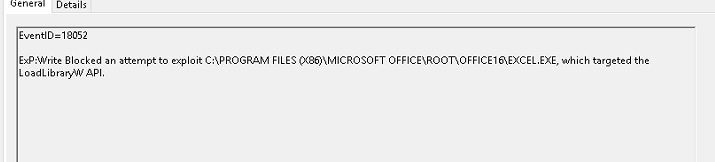- Home
- Microsoft 365
- Excel
- Re: Unable to open two Excel file - Stuck in Splash Screen - Loading .net framework
Unable to open two Excel file - Stuck in Splash Screen - Loading .net framework
- Subscribe to RSS Feed
- Mark Discussion as New
- Mark Discussion as Read
- Pin this Discussion for Current User
- Bookmark
- Subscribe
- Printer Friendly Page
- Mark as New
- Bookmark
- Subscribe
- Mute
- Subscribe to RSS Feed
- Permalink
- Report Inappropriate Content
Apr 16 2020 03:48 AM
Only 2 files which is not working.
Apart from these 2 files, all good.
User is the owner of these file - Don't have any backup of files
Uploaded the .xlsx file in users OneDrive - Working fine
Downloaded file in the PC - Not working
Excel Safe mode - Same result
Without add-ins - Same result
Updated Office suite - Tried to open file - Unable to open
Uninstalled and Reinstalled Office suite - Issue didn't fix
What else can be done?
- Labels:
-
Excel
-
Excel for web
-
Macros and VBA
-
Office 365
- Mark as New
- Bookmark
- Subscribe
- Mute
- Subscribe to RSS Feed
- Permalink
- Report Inappropriate Content
Apr 16 2020 08:14 AM
https://jkp-ads.com/Articles/CorruptFiles.asp
If all else fails, I'd be happy to try and open the files if you send them to me. My email address is at the bottom of the aforementioned web page.
- Mark as New
- Bookmark
- Subscribe
- Mute
- Subscribe to RSS Feed
- Permalink
- Report Inappropriate Content
Apr 16 2020 10:02 AM
There should not be any problem with the file since it is working fine in my Excel online along with in colleagues system.
- Mark as New
- Bookmark
- Subscribe
- Mute
- Subscribe to RSS Feed
- Permalink
- Report Inappropriate Content
Apr 16 2020 10:15 AM
- Mark as New
- Bookmark
- Subscribe
- Mute
- Subscribe to RSS Feed
- Permalink
- Report Inappropriate Content
Apr 18 2020 02:06 AM
@Jan Karel Pieterse I will check and update on this.
- Mark as New
- Bookmark
- Subscribe
- Mute
- Subscribe to RSS Feed
- Permalink
- Report Inappropriate Content
Sep 16 2020 06:46 AM
@Rohit_Agrawal did you find a solution for the issue? I'm dealing with it now and did the exact same steps that you tried in your initial post there, but same result: some files just don't get open in Excel desktop app.