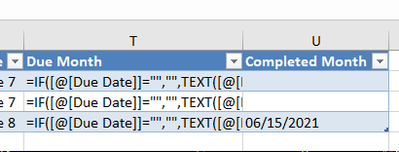- Home
- Microsoft 365
- Excel
- Re: Unable to extract month from date
Unable to extract month from date
- Subscribe to RSS Feed
- Mark Discussion as New
- Mark Discussion as Read
- Pin this Discussion for Current User
- Bookmark
- Subscribe
- Printer Friendly Page
- Mark as New
- Bookmark
- Subscribe
- Mute
- Subscribe to RSS Feed
- Permalink
- Report Inappropriate Content
May 27 2021 06:27 AM
Hi, I have used the correct formula =TEXT(I2, "mmm") however the month is not being extracted from the date. The start date column has a data type of 'Date' and the Month column has a data type of 'Custom' to "mmm". Please help?
- Mark as New
- Bookmark
- Subscribe
- Mute
- Subscribe to RSS Feed
- Permalink
- Report Inappropriate Content
May 27 2021 06:43 AM
Set the number format of the Month column to General.
The values in the Start Date column are left-aligned. This makes me suspect that they are text values, not 'real' dates. What happens if you select (for example) I2, press F2 and then press Enter?
- Mark as New
- Bookmark
- Subscribe
- Mute
- Subscribe to RSS Feed
- Permalink
- Report Inappropriate Content
May 27 2021 06:46 AM
SolutionMost probably Start Dates are texts which only looks like dates, not dates (which are actually numbers). The rest depends on which is default date format on your machine.
As variant you may transform texts to dates with Data->Text to Columns selecting MDY on third step.
Or
=TEXT( DATE(2021, LEFT([@[Start Date]],2), 1), "mmm")- Mark as New
- Bookmark
- Subscribe
- Mute
- Subscribe to RSS Feed
- Permalink
- Report Inappropriate Content
May 27 2021 06:51 AM
I have changed the Month column to General and this does nothing.
Also when I select I2 press F2 and press enter, nothing changes.
- Mark as New
- Bookmark
- Subscribe
- Mute
- Subscribe to RSS Feed
- Permalink
- Report Inappropriate Content
May 27 2021 06:55 AM
Could you attach a copy of the workbook without sensitive/proprietary information?
- Mark as New
- Bookmark
- Subscribe
- Mute
- Subscribe to RSS Feed
- Permalink
- Report Inappropriate Content
May 27 2021 07:36 AM
- Mark as New
- Bookmark
- Subscribe
- Mute
- Subscribe to RSS Feed
- Permalink
- Report Inappropriate Content
May 27 2021 07:54 AM
Sergei Baklan already suggested using Data > Text to Columns.
Here is the result. I expanded the formulas to prevent them from returning "Jan" if the date has not been filled in.
- Mark as New
- Bookmark
- Subscribe
- Mute
- Subscribe to RSS Feed
- Permalink
- Report Inappropriate Content
- Mark as New
- Bookmark
- Subscribe
- Mute
- Subscribe to RSS Feed
- Permalink
- Report Inappropriate Content
Jun 15 2021 04:20 AM
@Hans Vogelaar Hi, I have updated my data in the spreadsheet and when I go to Data > Text to Columns, the column changes the text to the actual formula.
Am I doing something wrong?
- Mark as New
- Bookmark
- Subscribe
- Mute
- Subscribe to RSS Feed
- Permalink
- Report Inappropriate Content
Jun 15 2021 04:44 AM
Make sure the column is not formatted as Text.
If that is not the cause, make sure that the Show Formulas button on the Formulas tab of the ribbon is NOT highlighted.
- Mark as New
- Bookmark
- Subscribe
- Mute
- Subscribe to RSS Feed
- Permalink
- Report Inappropriate Content
Jun 15 2021 04:47 AM
The column is formatted to General and the Show Formulas button is NOT highlighted. Still have the same problem
- Mark as New
- Bookmark
- Subscribe
- Mute
- Subscribe to RSS Feed
- Permalink
- Report Inappropriate Content
Jun 15 2021 05:55 AM
- Mark as New
- Bookmark
- Subscribe
- Mute
- Subscribe to RSS Feed
- Permalink
- Report Inappropriate Content
Apr 01 2022 12:26 PM
@milo1234 Stupid of Xcel didn't understand the leading of the cell is 'space'. Remove the space then it works
Accepted Solutions
- Mark as New
- Bookmark
- Subscribe
- Mute
- Subscribe to RSS Feed
- Permalink
- Report Inappropriate Content
May 27 2021 06:46 AM
SolutionMost probably Start Dates are texts which only looks like dates, not dates (which are actually numbers). The rest depends on which is default date format on your machine.
As variant you may transform texts to dates with Data->Text to Columns selecting MDY on third step.
Or
=TEXT( DATE(2021, LEFT([@[Start Date]],2), 1), "mmm")