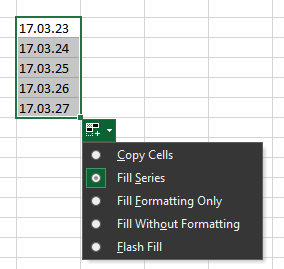Turn on suggestions
Auto-suggest helps you quickly narrow down your search results by suggesting possible matches as you type.
- Home
- Microsoft 365
- Excel
- Unable to do sequential dates using the fill drag down
Unable to do sequential dates using the fill drag down
Discussion Options
- Subscribe to RSS Feed
- Mark Discussion as New
- Mark Discussion as Read
- Pin this Discussion for Current User
- Bookmark
- Subscribe
- Printer Friendly Page
- Mark as New
- Bookmark
- Subscribe
- Mute
- Subscribe to RSS Feed
- Permalink
- Report Inappropriate Content
Mar 17 2023 02:27 AM
When I drag down to do sequential dates, it only updates the year and not the day. There are no options to fill day or anything. I have made sure that I am folowing the correct format and the cell is set to Data Type: Date
Labels:
- Labels:
-
Excel
1 Reply
- Mark as New
- Bookmark
- Subscribe
- Mute
- Subscribe to RSS Feed
- Permalink
- Report Inappropriate Content
Mar 17 2023 02:32 AM
The cells are left-aligned, suggesting that Excel sees the values as text, not dates.
Try entering the first date using your system's Short Date format, or using d-mmm-yyyy format:
17-Mar-2023
The value should be right-aligned and filling down should work the way you want.