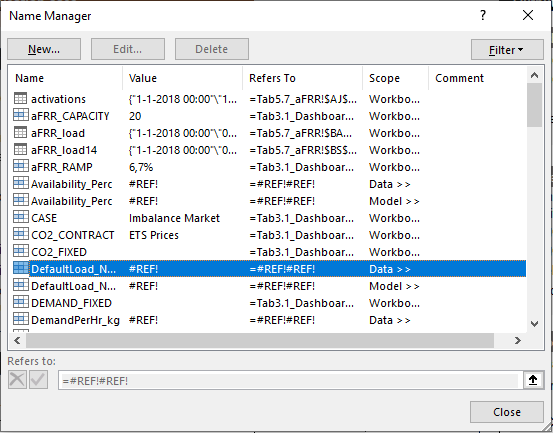- Home
- Microsoft 365
- Excel
- Unable to delete Named Ranges from Name Manager in Excel
Unable to delete Named Ranges from Name Manager in Excel
- Subscribe to RSS Feed
- Mark Discussion as New
- Mark Discussion as Read
- Pin this Discussion for Current User
- Bookmark
- Subscribe
- Printer Friendly Page
- Mark as New
- Bookmark
- Subscribe
- Mute
- Subscribe to RSS Feed
- Permalink
- Report Inappropriate Content
Jun 05 2020 05:15 AM
I am trying to delete several Named Ranges from my Name Manager, because I suspect they are slowing down my file. The Named Ranges originally stem from other files, but these files no longer exist. The issue I am experiencing is that I can not press the 'delete' button.
Has anyone encountered this problem before and/or do you have a suggestion for a solution?
- Labels:
-
Excel
- Mark as New
- Bookmark
- Subscribe
- Mute
- Subscribe to RSS Feed
- Permalink
- Report Inappropriate Content
Jun 05 2020 05:28 AM
- Mark as New
- Bookmark
- Subscribe
- Mute
- Subscribe to RSS Feed
- Permalink
- Report Inappropriate Content
Jun 05 2020 05:38 AM
The sheets that it refered to were not protected. I tried deleting the files to see if it would solve anything, which also did not solve the issue. I did manage to delete some names using VBA, but this does not work for the duplicate names in the list (and somehow there are many).
- Mark as New
- Bookmark
- Subscribe
- Mute
- Subscribe to RSS Feed
- Permalink
- Report Inappropriate Content
- Mark as New
- Bookmark
- Subscribe
- Mute
- Subscribe to RSS Feed
- Permalink
- Report Inappropriate Content
Jun 08 2020 02:40 AM
@Detlef Lewin Thanks, that solved my issue!!
Unfortunately it did not improve performance much, but hey, one step at a time right ;)
- Mark as New
- Bookmark
- Subscribe
- Mute
- Subscribe to RSS Feed
- Permalink
- Report Inappropriate Content
Apr 04 2023 03:47 PM
@mekremer converting Tables to Ranges fixed it for me (then you can delete, etc.).