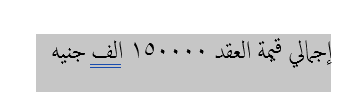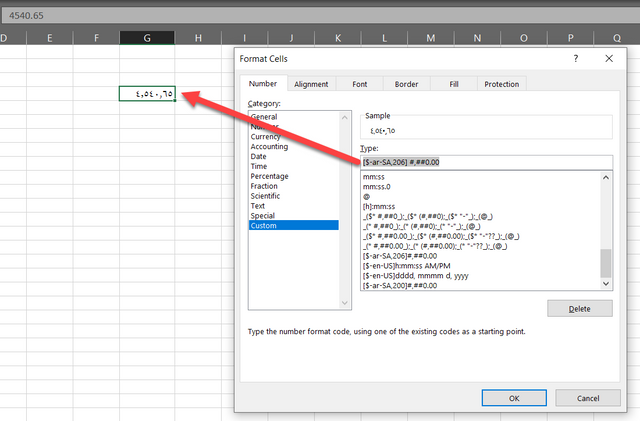- Home
- Microsoft 365
- Excel
- Re: Type arabic text and numbers in excel sheet
Type arabic text and numbers in excel sheet
- Subscribe to RSS Feed
- Mark Discussion as New
- Mark Discussion as Read
- Pin this Discussion for Current User
- Bookmark
- Subscribe
- Printer Friendly Page
- Mark as New
- Bookmark
- Subscribe
- Mute
- Subscribe to RSS Feed
- Permalink
- Report Inappropriate Content
Jul 18 2020 08:37 AM
Excel used to have advanced setting that allow context typing in the whole sheet. i.e. when I write Arabic alphanumeric it is writing Arabic letters with English numbers.
| إجمالي قيمة العقد 1500000 الف جنيه |
Instead of
any help with regards to changing context for the whole sheet!?
- Labels:
-
Excel
-
Office 365
- Mark as New
- Bookmark
- Subscribe
- Mute
- Subscribe to RSS Feed
- Permalink
- Report Inappropriate Content
Jul 18 2020 11:27 PM
Hi @TarekYounes,
You can change the number formatting as below to read it as Arabic Number
[$-ar-SA,206] #,##0.00
Regards, Faraz Shaikh | MCT, MIE, MOS Master, Excel Expert
If you find the above solution resolved your query don't forget mark as Official/Best Answer to help the other members find it more
- Mark as New
- Bookmark
- Subscribe
- Mute
- Subscribe to RSS Feed
- Permalink
- Report Inappropriate Content
Jul 18 2020 11:32 PM
- Mark as New
- Bookmark
- Subscribe
- Mute
- Subscribe to RSS Feed
- Permalink
- Report Inappropriate Content
Aug 24 2022 08:07 AM
I added this keyboard to my device and it helped me with that.
Use it to write the numbers only, and use the normal arabic keyboard to write the rest of the text.
And note that it didn't work with the numpad, it worked only with the numbers row at the top - the one that has the special characters !@#$%^&*()
@TarekYounes