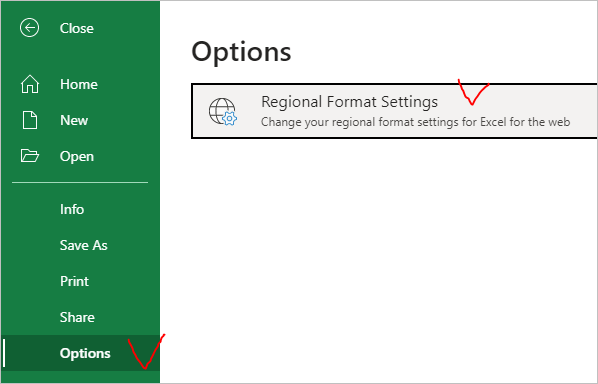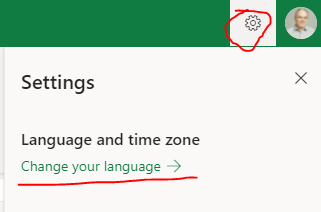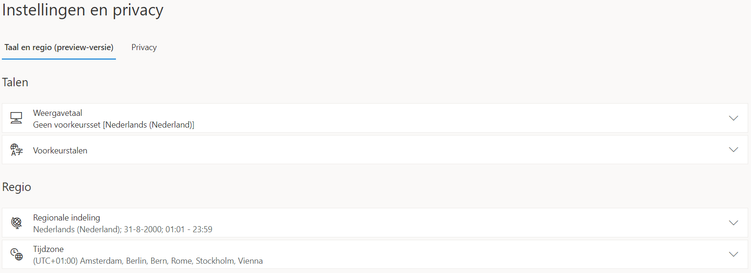- Home
- Microsoft 365
- Excel
- Re: Type a , with numpad on keyboard instead of a . (Excel Online/ , / . / numpad)
Type a , with numpad on keyboard instead of a . (Excel Online/ , / . / numpad)
- Subscribe to RSS Feed
- Mark Discussion as New
- Mark Discussion as Read
- Pin this Discussion for Current User
- Bookmark
- Subscribe
- Printer Friendly Page
- Mark as New
- Bookmark
- Subscribe
- Mute
- Subscribe to RSS Feed
- Permalink
- Report Inappropriate Content
Aug 03 2021 11:17 PM
Hi community,
I have a keyboard with a numpad. My language settings are (Nederlands) in Excel Online. When I type a . (next to 0 on numpad) I would like the default behavior to be a , like local Excel application.
Is this possible?
Thanks!
- Labels:
-
Excel for web
- Mark as New
- Bookmark
- Subscribe
- Mute
- Subscribe to RSS Feed
- Permalink
- Report Inappropriate Content
Aug 04 2021 02:29 PM
Most probably you have US regional settings for online files. You may change them from File->Options in Excel for web
- Mark as New
- Bookmark
- Subscribe
- Mute
- Subscribe to RSS Feed
- Permalink
- Report Inappropriate Content
Aug 04 2021 11:48 PM
Hi Sergei,
Thanks for the pointer, but my regional settings are correct. Is there another way to fix this?
- Mark as New
- Bookmark
- Subscribe
- Mute
- Subscribe to RSS Feed
- Permalink
- Report Inappropriate Content
Aug 05 2021 04:07 AM - edited Aug 05 2021 04:07 AM
Yes, it looks like it only considers as decimal separator already entered dot or comma, but doesn't affect numpad. Sorry.
If you click on gear on top right, what is your current language for OneDrive?
- Mark as New
- Bookmark
- Subscribe
- Mute
- Subscribe to RSS Feed
- Permalink
- Report Inappropriate Content
Aug 05 2021 05:14 AM
- Mark as New
- Bookmark
- Subscribe
- Mute
- Subscribe to RSS Feed
- Permalink
- Report Inappropriate Content
Jan 26 2022 01:31 PM
- Mark as New
- Bookmark
- Subscribe
- Mute
- Subscribe to RSS Feed
- Permalink
- Report Inappropriate Content
Apr 06 2022 02:07 AM
@MarkvanGeffen @Sebastien_B Do you happen to find something. i can´t believe this still an issue...
is not related to regional settings (because the comma is well detected as decimal separator from the qwerty keyboad), the thing is like it doesn´t detect well the key in the numpad, and it literally types the "." instead of the key in your regional settings ","
Thanks
- Mark as New
- Bookmark
- Subscribe
- Mute
- Subscribe to RSS Feed
- Permalink
- Report Inappropriate Content
Apr 06 2022 03:18 AM
unfortunately the issue is not resolved… I don’t have the answer. This is not a big but a design error.
- Mark as New
- Bookmark
- Subscribe
- Mute
- Subscribe to RSS Feed
- Permalink
- Report Inappropriate Content
Apr 06 2022 03:31 AM
@MarkvanGeffen it could be a big problem depending your language area ...
- Mark as New
- Bookmark
- Subscribe
- Mute
- Subscribe to RSS Feed
- Permalink
- Report Inappropriate Content
Apr 06 2022 06:20 AM - edited Apr 06 2022 06:22 AM
Hi @Sebastien_B and @MarkvanGeffen, i found a dirty workaround.
i went here: https://superuser.com/questions/1007032/change-numpad-to-windows-10, and here: https://superuser.com/questions/1173975/rebinding-numpad-location-104-to-regular-dot-location-54 and end up downloading this: https://www.bleepingcomputer.com/download/keytweak/
that let me to create a "keychange.reg" that lets me change "physically" the numpad key to a comma, copy the text into ".reg" file and just import it and it will work, or if you prefer, download the tool and prepare your own:
Windows Registry Editor Version 5.00
[HKEY_LOCAL_MACHINE\SYSTEM\CurrentControlSet\Control\Keyboard Layout]
"Scancode Map"=hex:00,00,00,00,00,00,00,00,02,00,00,00,33,00,53,00,00,00,00,00
Now the problem is "solved", but on the downside, that numpad "." button now is going to be forever a comma, and it will not change back, no matter what changes are made in regional settings. BTW: i use a PC and USB keyboard. i do not know if the .reg will work for bluetooth, etc.., so USE AS-IS.
- Mark as New
- Bookmark
- Subscribe
- Mute
- Subscribe to RSS Feed
- Permalink
- Report Inappropriate Content
Apr 07 2022 05:27 AM