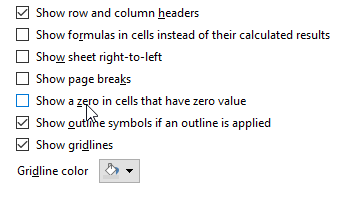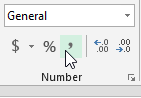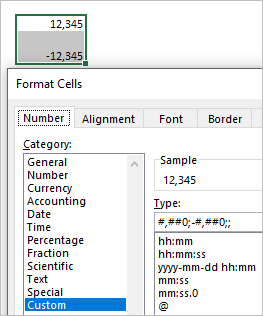- Subscribe to RSS Feed
- Mark Discussion as New
- Mark Discussion as Read
- Pin this Discussion for Current User
- Bookmark
- Subscribe
- Printer Friendly Page
- Mark as New
- Bookmark
- Subscribe
- Mute
- Subscribe to RSS Feed
- Permalink
- Report Inappropriate Content
Nov 16 2020 08:25 AM
Hi everyone :)
I'm looking to create a customized number format that both
- hides all zeros
- separates thousands
So i tried entering this:
# ##0; 0;; @
but all the negative amounts turn positive
and tried:
# ##0; [=0]"";Standard
but all the negative amounts' thousands are not separated
Could you please help me ? Thanks in advance
- Labels:
-
Excel
-
Formulas and Functions
- Mark as New
- Bookmark
- Subscribe
- Mute
- Subscribe to RSS Feed
- Permalink
- Report Inappropriate Content
Nov 16 2020 08:49 AM
Can you attach a sample workbook of your attempts? Typically, there are already settings that you can apply that can already do this for you:
1. Hide all zeros
If you go to File > Options > Advanced >Display options for this workbook
Excel can already do this for you that applies to only this current working file.
2. Separate thousands
In the Home Ribbon, you can click on the comma icon
- Mark as New
- Bookmark
- Subscribe
- Mute
- Subscribe to RSS Feed
- Permalink
- Report Inappropriate Content
Nov 16 2020 10:24 AM