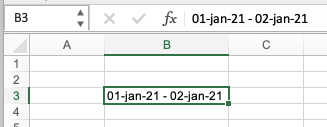- Subscribe to RSS Feed
- Mark Discussion as New
- Mark Discussion as Read
- Pin this Discussion for Current User
- Bookmark
- Subscribe
- Printer Friendly Page
- Mark as New
- Bookmark
- Subscribe
- Mute
- Subscribe to RSS Feed
- Permalink
- Report Inappropriate Content
Mar 02 2021 02:21 AM
Hi all,
I have trouble finding out how to do this.
I want to fit in two dates in one cell without messing up the format
the format I have in mind is d-mmm-yy
however everytime I input two dates in one cell
the format changes to the other one
How do I maintain or fix the format so that both dates remain as such in one cell
Example of what I want to dates in one cell looks like:
01-Jan-21 - 02-Jan-21
Please help me. I am helpless!
Thank you in advance
- Labels:
-
Excel
- Mark as New
- Bookmark
- Subscribe
- Mute
- Subscribe to RSS Feed
- Permalink
- Report Inappropriate Content
Mar 02 2021 02:41 AM - edited Mar 02 2021 02:45 AM
@Dyla_1806 You mean like this?
When you enter 01-jan-21, Excel recognises it as a data. It gets "translated" to 01/01/2021 but its displayed as you typed it. If you than add " - 02-jan-21" to that, it become a text like in the picture above. So, just type the whole text string in one go "01-jan-21 - 02-jan-21". Then it will show as desired. But, be aware that you are no longer working with real dates.
- Mark as New
- Bookmark
- Subscribe
- Mute
- Subscribe to RSS Feed
- Permalink
- Report Inappropriate Content
Mar 02 2021 03:04 AM
01/01/2021-02/01/2021
- Mark as New
- Bookmark
- Subscribe
- Mute
- Subscribe to RSS Feed
- Permalink
- Report Inappropriate Content
Mar 02 2021 03:11 AM
@Dyla_1806 Can't replicate that on my machine. When I enter the string as in my previous post, I get this: