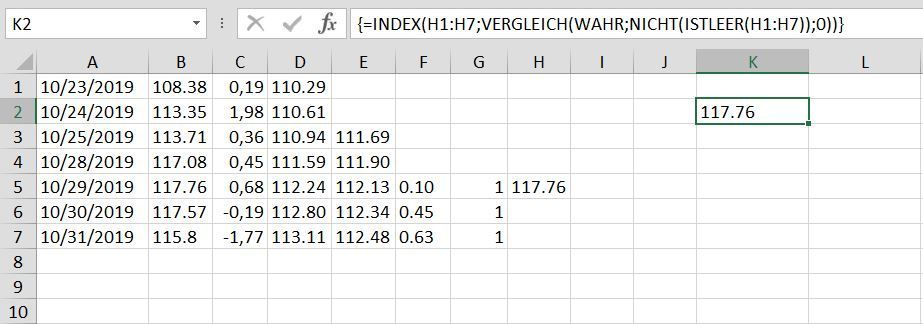Turn on suggestions
Auto-suggest helps you quickly narrow down your search results by suggesting possible matches as you type.
SOLVED
Home
- Home
- Microsoft 365
- Excel
- Trying to find a way to post a formula's result in two cells, not just the formula cell.
Trying to find a way to post a formula's result in two cells, not just the formula cell.
Discussion Options
- Subscribe to RSS Feed
- Mark Discussion as New
- Mark Discussion as Read
- Pin this Discussion for Current User
- Bookmark
- Subscribe
- Printer Friendly Page
- Mark as New
- Bookmark
- Subscribe
- Mute
- Subscribe to RSS Feed
- Permalink
- Report Inappropriate Content
Jun 03 2023 07:30 AM
| 10/23/2019 | 108.38 | 0.19 | 110.29 | |||||
| 10/24/2019 | 113.35 | 4.97 | 110.61 | |||||
| 10/25/2019 | 113.71 | 0.36 | 110.94 | 111.69 | ||||
| 10/28/2019 | 117.08 | 3.37 | 111.59 | 111.90 | ||||
| 10/29/2019 | 117.76 | 0.68 | 112.24 | 112.13 | 0.10 | 1 | 117.76 | |
| 10/30/2019 | 117.57 | -0.19 | 112.80 | 112.34 | 0.45 | 1 | ||
| 10/31/2019 | 115.8 | -1.77 | 113.11 | 112.48 | 0.63 | 1 |
The value 117.76 is the result of the condition change from 0 to 1 in the preceding cell. I want to
also post that result in another fixed cell, e.g. $k$2.
Labels:
- Labels:
-
Formulas and Functions
2 Replies
best response confirmed by
Hans Vogelaar (MVP)
- Mark as New
- Bookmark
- Subscribe
- Mute
- Subscribe to RSS Feed
- Permalink
- Report Inappropriate Content
Jun 03 2023 07:57 AM
Solution=INDEX(H1:H7,MATCH(TRUE,NOT(ISBLANK(H1:H7)),0))You can try this formula. Enter the formula with ctrl+shift+enter if you don't work with Office 365 or Excel 2021.
- Mark as New
- Bookmark
- Subscribe
- Mute
- Subscribe to RSS Feed
- Permalink
- Report Inappropriate Content
Jun 03 2023 08:56 AM
That worked, thanks.
1 best response
Accepted Solutions
best response confirmed by
Hans Vogelaar (MVP)
- Mark as New
- Bookmark
- Subscribe
- Mute
- Subscribe to RSS Feed
- Permalink
- Report Inappropriate Content
Jun 03 2023 07:57 AM
Solution=INDEX(H1:H7,MATCH(TRUE,NOT(ISBLANK(H1:H7)),0))You can try this formula. Enter the formula with ctrl+shift+enter if you don't work with Office 365 or Excel 2021.