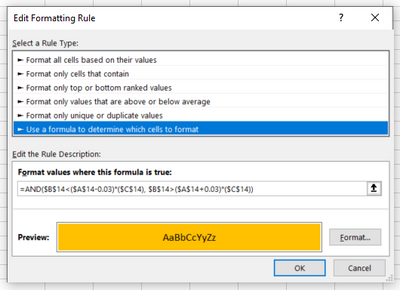- Home
- Microsoft 365
- Excel
- Trying to find a Conditonal Formatting formula that highlights cells outside a given range of values
Trying to find a Conditonal Formatting formula that highlights cells outside a given range of values
- Subscribe to RSS Feed
- Mark Discussion as New
- Mark Discussion as Read
- Pin this Discussion for Current User
- Bookmark
- Subscribe
- Printer Friendly Page
- Mark as New
- Bookmark
- Subscribe
- Mute
- Subscribe to RSS Feed
- Permalink
- Report Inappropriate Content
Jul 29 2021 05:34 PM
Hi all,
I’m trying to create a conditional formatting rule for 'Column B' of the attached spreadsheet from Row 14 downwards.
The formula needs to highlight the cells where values DO NOT fall within a given range of acceptability as per the rules below:
Lowest limit:
Weight < (Core length – 0.03) *(Expected weight)
So that’s:
$B14 < ($A14 – 0.03) *($C14)
Upper limit:
Weight > (Core length + 0.03) *(Expected weight)
So that’s:
$B14 > ($A14 + 0.03) *($C14)
I've already had a go with the formula below, but it doesn't appear to be working:
- Labels:
-
Formulas and Functions
- Mark as New
- Bookmark
- Subscribe
- Mute
- Subscribe to RSS Feed
- Permalink
- Report Inappropriate Content
Jul 29 2021 11:11 PM
@Tom153 Haven't gone through your formula to check it it really does what you intend to, but I did change the CF rule so that it will give a consistent result. Note that when you apply a rule to each cell in the entire column B, you need to use B1 (without the $-signs) as the starting point. Also added a rule to skip conditional formatting if the cell in B is blank. Not sure if it's needed, but just in case.
See attached.