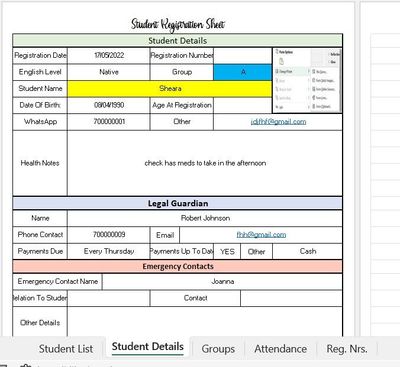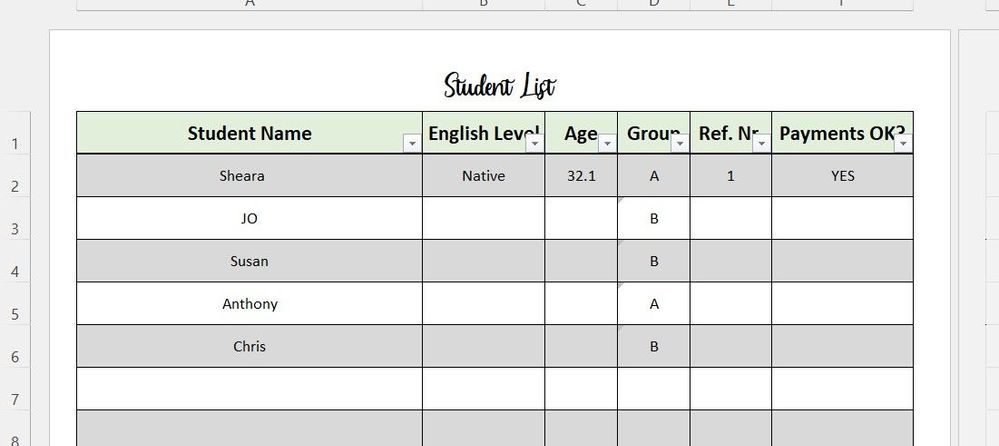- Home
- Microsoft 365
- Excel
- Re: Trying to cross reference data when there isn't a table, Vlookup unsuitable
Trying to cross reference data when there isn't a table, Vlookup unsuitable
- Subscribe to RSS Feed
- Mark Discussion as New
- Mark Discussion as Read
- Pin this Discussion for Current User
- Bookmark
- Subscribe
- Printer Friendly Page
- Mark as New
- Bookmark
- Subscribe
- Mute
- Subscribe to RSS Feed
- Permalink
- Report Inappropriate Content
May 17 2022 12:56 PM - edited May 17 2022 01:10 PM
Hi, due to the nature of the information required, one of the sheets isn't a table, but a set of merged cells etc.
I am aware that I have to unmerge cells to do the formula, and then merge them after formulas made to prevent the #SPILL! error. I always try things for a few hours first on my own before I ask for help. So I figured that part out.
Vlookup only works with certain structured cells, and I think Index Match might have the same issue as it doesn't come from a table.
I am trying to avoid macro in case the people I then give the files to don't have compatible software.
Here are screenshots of the sheets
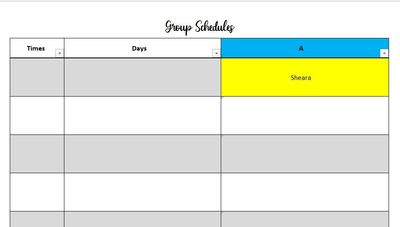
So in the BLUE section I have a dropdown list with A, B, C, D
In the YELLOW section I have student names
I initially thought that
=IF('Student Details'!G3="A", 'Student Details'!C4, "")
was the solution, however I realised, that if I used this, it would leave lines blank in the list in image 2 until it found another registration with A, instead of filling it in line by line.
So I need it to fill in names in picture two in the Yellow section, but I will have different tables for A, B, C
Am I making any sense? I have ADHD dyslexia and other learning difficulties and disorders, but really trying.
Or can I use this table that's fetching data from the first table to only select A or B using the header optins somehow?
- Mark as New
- Bookmark
- Subscribe
- Mute
- Subscribe to RSS Feed
- Permalink
- Report Inappropriate Content
May 17 2022 08:51 PM
Hi @ShearaKLC,
You are trying to create a list based on criteria. Here is a link to an article that explains how to do that. I've used it lots myself. It's a little complicated, but it works great. Hope you get it to work for you!
https://chandoo.org/wp/2011/11/18/formula-forensics-003/
Dominique