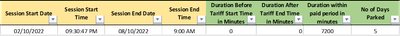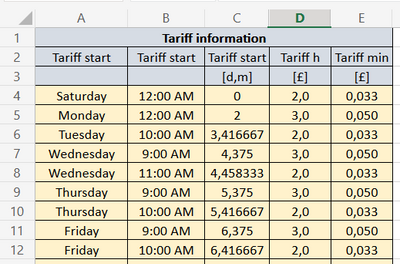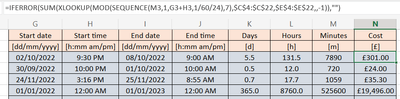- Home
- Microsoft 365
- Excel
- Re: Trying to calculate tariff amount based on start and end datetime stamp
Trying to calculate tariff amount based on start and end datetime stamp
- Subscribe to RSS Feed
- Mark Discussion as New
- Mark Discussion as Read
- Pin this Discussion for Current User
- Bookmark
- Subscribe
- Printer Friendly Page
- Mark as New
- Bookmark
- Subscribe
- Mute
- Subscribe to RSS Feed
- Permalink
- Report Inappropriate Content
Nov 23 2022 06:50 AM - edited Nov 23 2022 06:51 AM
Hi
I am trying to calculate number of hours a user should be charged based on their session start datetime and end datetime. Each product has a tariff band based on start and end time example below:
The below user has used the product from 02/10/22 9:30pm to 08/10/2022 9:00am. The tariff for this product is 10am to 11am it is £1, however this can vary on the day they are using the product. This user has used the product for up to 5 days so I am trying to calculate the cost per day and total cost. Please could you advise?
Tariff Tab 1
User Product Usage Cost Sheet
- Mark as New
- Bookmark
- Subscribe
- Mute
- Subscribe to RSS Feed
- Permalink
- Report Inappropriate Content
Nov 26 2022 07:28 AM
SolutionHi, I have worked out a solution for you. I hope it fits like this.
I had to change your tariff table a bit. It now looks like this. Please only enter the start date when a new tariff starts. This has to happen for the whole week in one table.
If you need a new start date for a tariff, please calculate it as follows and enter it in column C. Saturday midnight = 0.0; Sunday 1, Monday 2 etc. Then divide the time in 24h format by 60 and add it to the day as a decimal place.
An example Thursday 3:15 pm = 5 + (15.25/24) = 5.63541666666667
To check, your input is converted and displayed in columns A and B. You can then enter your input in columns G-J.
Then you can make your entries for start and end in columns G-J. In column N, the tariffs per minute are added together.
Please check critically if the calculation fits for you. Of course, I cannot guarantee for the correctness.
Accepted Solutions
- Mark as New
- Bookmark
- Subscribe
- Mute
- Subscribe to RSS Feed
- Permalink
- Report Inappropriate Content
Nov 26 2022 07:28 AM
SolutionHi, I have worked out a solution for you. I hope it fits like this.
I had to change your tariff table a bit. It now looks like this. Please only enter the start date when a new tariff starts. This has to happen for the whole week in one table.
If you need a new start date for a tariff, please calculate it as follows and enter it in column C. Saturday midnight = 0.0; Sunday 1, Monday 2 etc. Then divide the time in 24h format by 60 and add it to the day as a decimal place.
An example Thursday 3:15 pm = 5 + (15.25/24) = 5.63541666666667
To check, your input is converted and displayed in columns A and B. You can then enter your input in columns G-J.
Then you can make your entries for start and end in columns G-J. In column N, the tariffs per minute are added together.
Please check critically if the calculation fits for you. Of course, I cannot guarantee for the correctness.