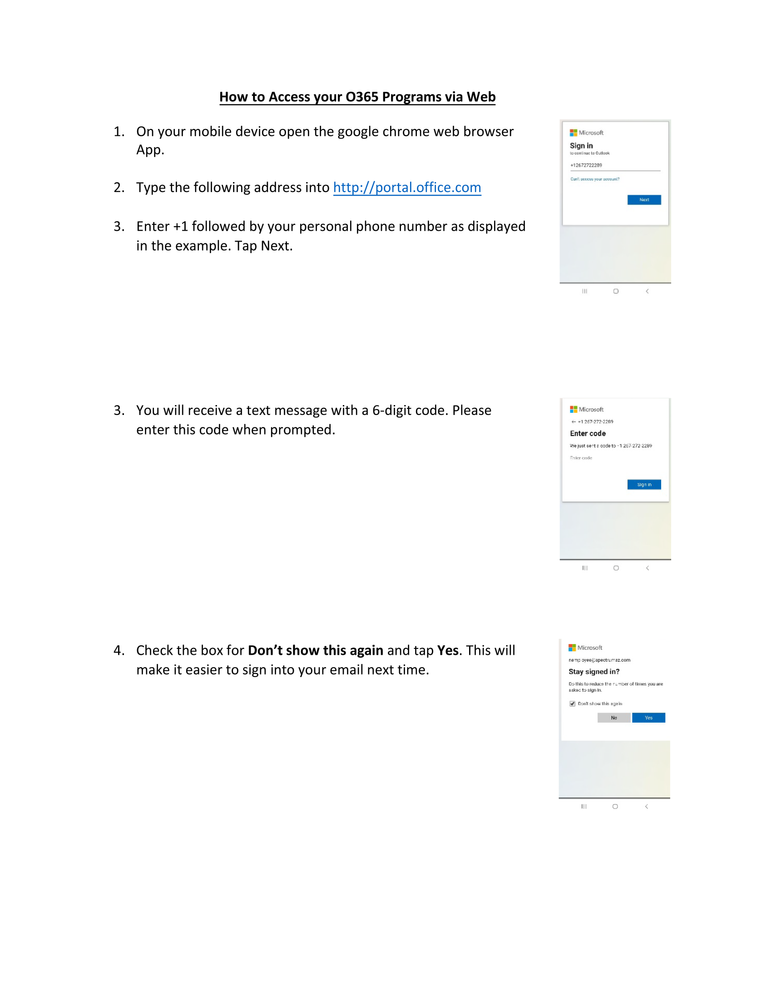- Home
- Microsoft 365
- Excel
- Trying to Automate the SMS Auth Email sign in Process for Field Employees with using macro/s
Trying to Automate the SMS Auth Email sign in Process for Field Employees with using macro/s
- Subscribe to RSS Feed
- Mark Discussion as New
- Mark Discussion as Read
- Pin this Discussion for Current User
- Bookmark
- Subscribe
- Printer Friendly Page
- Mark as New
- Bookmark
- Subscribe
- Mute
- Subscribe to RSS Feed
- Permalink
- Report Inappropriate Content
Aug 30 2022 02:38 AM
Below is the process we use to allow, mainly field employees who do not have company equipment, an O365 F3 license is assigned to them and we add them to a SMS Auth group for their account and then in Azure under Authentication Methods we select phone and input the personal mobile number in this format +1 XXXXXXXXXX.
We are a multi-state Mechanical, Plumbing, HVAC, etc... construction company that can hire 20 to 30 employees at one time for a specific job and a portion of those hires are not issued company equipment. Being that these are skilled laborers they generally are not tech savvy so when we provision their email and send their manager the above info as well as a video walkthrough I created sometimes it is a struggle to get them to understand the process let alone that they can only do it through the mobile web browser which then generates tons of tickets for myself and the rest of IT Support to resolve. Hence me looking into a way to somehow create a macro that could be programmed, sent their personal mobile device by text in a link that would automate all or even the first part of the sign in process. For my division as well as our sister division in Tamarac, FL. Would love anyone who could give me some ideas, assistance would be much appreciated. I understand that we could **bleep** the confusion in the bud at the initial on-boarding in a training session and have proposed that however the company has recently acquisitioned more companies into the umbrella and this is a new process to them so existing field agents are struggling to access emails we are requiring them to read. Thank you for any assistance anyone can provide.

- Labels:
-
Macros and VBA