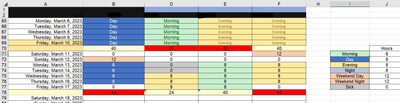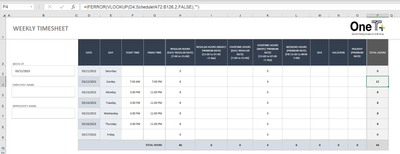- Home
- Microsoft 365
- Excel
- Trying to assign a number value to non-numerical value but still display the text not number
Trying to assign a number value to non-numerical value but still display the text not number
- Subscribe to RSS Feed
- Mark Discussion as New
- Mark Discussion as Read
- Pin this Discussion for Current User
- Bookmark
- Subscribe
- Printer Friendly Page
- Mark as New
- Bookmark
- Subscribe
- Mute
- Subscribe to RSS Feed
- Permalink
- Report Inappropriate Content
Mar 16 2023 09:21 AM
I am working on a timesheet and I need the cells to show the text like "Morning, Evening, Night" etc but the cell needs to have a numerical value but still show the text, not the value. The numerical value then gets pulled onto another sheet by the date which I I did this with
=IFERROR(VLOOKUP(D4,Schedule!A72:B126,2,FALSE),"")
Here is the first sheet that needs to display the text not the numerical value. Like we would want it so that if say "Morning" was typed in, 8 hours would go to the other sheet using the VLOOKUP in cell :
This is the second sheet that the numerical value gets pulled to using the VLOOKUP by the date:
Is this possible? thanks for the help!
- Labels:
-
Excel
-
Formulas and Functions
- Mark as New
- Bookmark
- Subscribe
- Mute
- Subscribe to RSS Feed
- Permalink
- Report Inappropriate Content
Mar 17 2023 05:33 AM
- Mark as New
- Bookmark
- Subscribe
- Mute
- Subscribe to RSS Feed
- Permalink
- Report Inappropriate Content
Mar 17 2023 06:12 AM
It's not possible. Use one column for the numbers and another column for the text values.
- Mark as New
- Bookmark
- Subscribe
- Mute
- Subscribe to RSS Feed
- Permalink
- Report Inappropriate Content
Mar 17 2023 06:56 AM
- Mark as New
- Bookmark
- Subscribe
- Mute
- Subscribe to RSS Feed
- Permalink
- Report Inappropriate Content
Mar 17 2023 07:17 AM
- Mark as New
- Bookmark
- Subscribe
- Mute
- Subscribe to RSS Feed
- Permalink
- Report Inappropriate Content
Mar 17 2023 07:40 AM
- Mark as New
- Bookmark
- Subscribe
- Mute
- Subscribe to RSS Feed
- Permalink
- Report Inappropriate Content
Mar 17 2023 09:30 AM
- Mark as New
- Bookmark
- Subscribe
- Mute
- Subscribe to RSS Feed
- Permalink
- Report Inappropriate Content
Mar 17 2023 09:48 AM
try
=IFERROR(VLOOKUP(VLOOKUP(D4,Schedule!A72:B126,2,FALSE),Schedule!$I$71:$J$77,2,FALSE),"")
The blue function find "Morning" or "Evening" or "Night"...
The red convert "Morning" in 8 for exemple
I may not have understood
- Mark as New
- Bookmark
- Subscribe
- Mute
- Subscribe to RSS Feed
- Permalink
- Report Inappropriate Content
Mar 17 2023 11:17 AM
- Mark as New
- Bookmark
- Subscribe
- Mute
- Subscribe to RSS Feed
- Permalink
- Report Inappropriate Content
Mar 17 2023 11:27 AM
how am I able to use the VLOOKUP with columns that are not beside each other?
I have this working because the columns are beside each other,
=IFERROR(VLOOKUP(VLOOKUP(D3,Schedule!A71:B125,2,FALSE),Schedule!$I$71:$J$78,2,FALSE),"")
but I also need it to work for column D, E and F by the date. There are other columns between the date column (A) and the other ones (D, E and F)
- Mark as New
- Bookmark
- Subscribe
- Mute
- Subscribe to RSS Feed
- Permalink
- Report Inappropriate Content
Mar 17 2023 11:43 AM
You can switch Vlookup with Xlookup
XLOOKUP vs VLOOKUP in Excel - What's the Difference? (goskills.com)