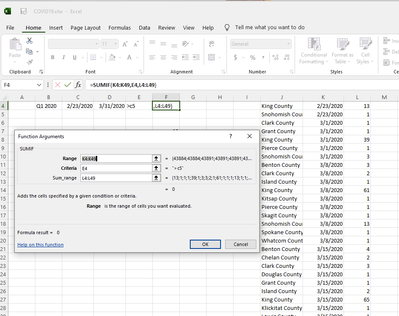Turn on suggestions
Auto-suggest helps you quickly narrow down your search results by suggesting possible matches as you type.
Discussion Options
- Subscribe to RSS Feed
- Mark Discussion as New
- Mark Discussion as Read
- Pin this Discussion for Current User
- Bookmark
- Subscribe
- Printer Friendly Page
- Mark as New
- Bookmark
- Subscribe
- Mute
- Subscribe to RSS Feed
- Permalink
- Report Inappropriate Content
Nov 24 2021 03:18 PM
why doesn't this sumif work where E4=43884 using excel 2016? If I delete the greaterthan (>C5) condition, the sum is 14.
Labels:
- Labels:
-
Formulas and Functions
3 Replies
best response confirmed by
VHPITTMAN (Copper Contributor)
- Mark as New
- Bookmark
- Subscribe
- Mute
- Subscribe to RSS Feed
- Permalink
- Report Inappropriate Content
Nov 24 2021 04:03 PM
Solution=SUMIF(K4:K49,">"&E6,L4:L49)
Is this (or one of the other 2 formulas) what you are looking for?
- Mark as New
- Bookmark
- Subscribe
- Mute
- Subscribe to RSS Feed
- Permalink
- Report Inappropriate Content
Nov 24 2021 04:38 PM
I have opened your spreadsheet and now understand your response. To take it one step further, is it possible to bracket the criteria? i.e.: >C4 and <D4?
I tried =sumif(K4:K49,">"&C4&"<"&D4,L4:L49) but the result is zero (0)
I tried =sumif(K4:K49,">"&C4&"<"&D4,L4:L49) but the result is zero (0)
- Mark as New
- Bookmark
- Subscribe
- Mute
- Subscribe to RSS Feed
- Permalink
- Report Inappropriate Content
Nov 24 2021 04:56 PM
I tried your syntax with a sumifs and it allows me to bracket the criteria.
i.e.: =SUMIFS(L4:L49,K4:K49,">"&C4-1,K4:K49,"<"&D4+1)
i.e.: =SUMIFS(L4:L49,K4:K49,">"&C4-1,K4:K49,"<"&D4+1)
1 best response
Accepted Solutions
best response confirmed by
VHPITTMAN (Copper Contributor)
- Mark as New
- Bookmark
- Subscribe
- Mute
- Subscribe to RSS Feed
- Permalink
- Report Inappropriate Content
Nov 24 2021 04:03 PM
Solution=SUMIF(K4:K49,">"&E6,L4:L49)
Is this (or one of the other 2 formulas) what you are looking for?