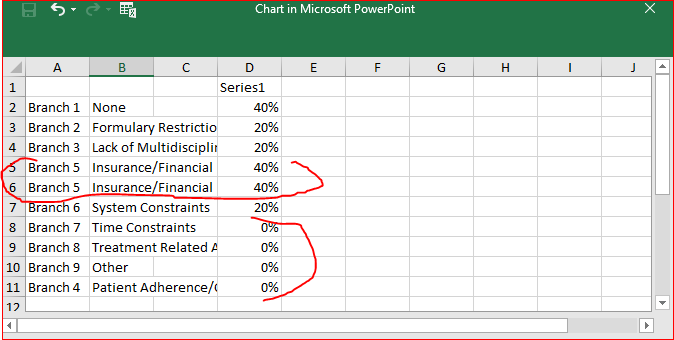- Subscribe to RSS Feed
- Mark Discussion as New
- Mark Discussion as Read
- Pin this Discussion for Current User
- Bookmark
- Subscribe
- Printer Friendly Page
Apr 20 2018
02:34 PM
- last edited on
Jul 25 2018
09:48 AM
by
TechCommunityAP
- Mark as New
- Bookmark
- Subscribe
- Mute
- Subscribe to RSS Feed
- Permalink
- Report Inappropriate Content
Apr 20 2018
02:34 PM
- last edited on
Jul 25 2018
09:48 AM
by
TechCommunityAP
Hello,
I am trying to build treemap graphs for a presentation that will be in PowerPoint. I know that I am not using the chart function exactly as planned but am hoping someone can help. I have created the following treemap, but am having issues with double labels showing up on the graph. Here is the graph:

And here is my data spreadsheet for the graph:

Thank you for your help in fixing this issue!
Amanda
- Labels:
-
Charts & Visualizing Data
-
Need Help
- Mark as New
- Bookmark
- Subscribe
- Mute
- Subscribe to RSS Feed
- Permalink
- Report Inappropriate Content
- Mark as New
- Bookmark
- Subscribe
- Mute
- Subscribe to RSS Feed
- Permalink
- Report Inappropriate Content
Apr 20 2018 03:16 PM
I actually created this in PowerPoint chart feature so the excel file I captured in my original post is the data that was entered.
- Mark as New
- Bookmark
- Subscribe
- Mute
- Subscribe to RSS Feed
- Permalink
- Report Inappropriate Content
- Mark as New
- Bookmark
- Subscribe
- Mute
- Subscribe to RSS Feed
- Permalink
- Report Inappropriate Content
Apr 23 2018 07:54 AM
Attached is the PowerPoint file with the slide in question with the double label issues. Also attached is an Excel file with the data that was used to create the chart in PPT.
- Mark as New
- Bookmark
- Subscribe
- Mute
- Subscribe to RSS Feed
- Permalink
- Report Inappropriate Content
Apr 23 2018 08:39 AM
Hi Amanda,
Thank you for the files. It looks like the reason is what Treemap doesn't show data correctly if you have zero values in the middle of the list. The workaround could
- if you prepare data in Excel to sort the list in descending order moving zeroes to the bottom of the list;
- if directly in PowerPoint move all zeroes to the bottom manually. You may copy/paste all zero records to the bottom and in the middle repeat any non-zero record at that place. Repeating records affects nothing in Treemap. Like this
and in attached file.
- Mark as New
- Bookmark
- Subscribe
- Mute
- Subscribe to RSS Feed
- Permalink
- Report Inappropriate Content
Apr 23 2018 09:10 AM
Thank you! I think that might have solved my issue. I will continue to monitor the charts to see if this fixes things moving forward.