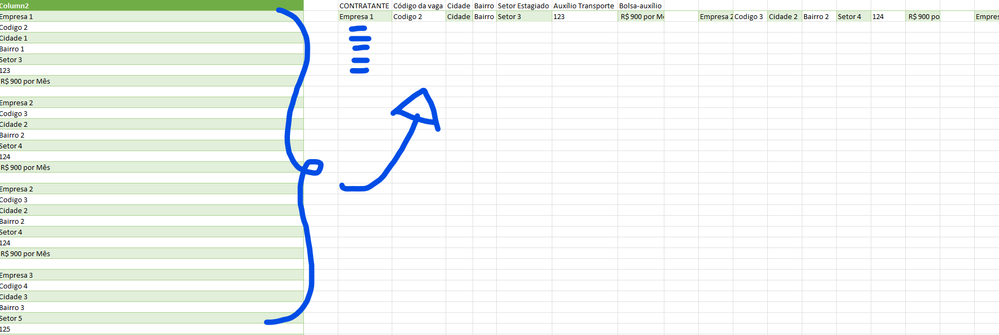- Home
- Microsoft 365
- Excel
- Re: Transpose rows, distributing them in columns? / Transpor linhas, distribuindo-as em colunas?
Transpose rows, distributing them in columns? / Transpor linhas, distribuindo-as em colunas?
- Subscribe to RSS Feed
- Mark Discussion as New
- Mark Discussion as Read
- Pin this Discussion for Current User
- Bookmark
- Subscribe
- Printer Friendly Page
- Mark as New
- Bookmark
- Subscribe
- Mute
- Subscribe to RSS Feed
- Permalink
- Report Inappropriate Content
Apr 18 2023 05:20 AM
My question is the following, I need to distribute this data below each column. But when I use "Transpose" they are next to each other, I would like them to be one below the other, as suggested in the attached image:
//
A minha dúvida é a seguinte, preciso distribuir estes dados para abaixo de cada coluna. Mas quando uso o "Transpor" elas ficam uma ao lado da outra, eu gostaria que ficasse um abaixo do outro, como sugere a imagem em anexo:
- Labels:
-
Excel
- Mark as New
- Bookmark
- Subscribe
- Mute
- Subscribe to RSS Feed
- Permalink
- Report Inappropriate Content
Apr 18 2023 05:39 AM
- Mark as New
- Bookmark
- Subscribe
- Mute
- Subscribe to RSS Feed
- Permalink
- Report Inappropriate Content
Apr 18 2023 05:46 AM
Alternatively, with formula, assuming you run Excel 2021/365:
=LET(
NoBlank, FILTER(Table1[Column2],Table1[Column2]<>""),
INDEX(NoBlank, SEQUENCE(ROWS(NoBlank)/7,7))
)
- Mark as New
- Bookmark
- Subscribe
- Mute
- Subscribe to RSS Feed
- Permalink
- Report Inappropriate Content
Apr 18 2023 08:23 AM
Thank you very much. It worked really well!
Just a problem, I have no idea how you created this... I just copied the data I needed and used your file as a Template, I would like to know how you set it up
- Mark as New
- Bookmark
- Subscribe
- Mute
- Subscribe to RSS Feed
- Permalink
- Report Inappropriate Content
Apr 18 2023 08:47 AM
- Mark as New
- Bookmark
- Subscribe
- Mute
- Subscribe to RSS Feed
- Permalink
- Report Inappropriate Content
Apr 18 2023 09:13 AM
Yes! I would like to know how you did each step, some buttons I couldn't find, I spent almost 1 hour looking, so as not to bother you
- Mark as New
- Bookmark
- Subscribe
- Mute
- Subscribe to RSS Feed
- Permalink
- Report Inappropriate Content
Apr 18 2023 09:35 AM
SolutionSteps TableSplit through CombinedTables cannot be done with the Power Query User Interface, you have to implement them with the Advanced Editor
In the attached file I updated the query to add some comments (lines start. with //), this gives:
let
Source = Excel.CurrentWorkbook(){[Name="Table1"]}[Content],
// Remove empty rows:
RemovedNull = Table.SelectRows(Source, each ([Column2] <> null)),
// Split the table every 7 rows ==> A list of Tables:
TableSplit = Table.Split(RemovedNull, 7),
// Iterate over the list to Transpose each item (each Table):
TransposedEachTable = List.Transform(TableSplit, Table.Transpose),
// Combine list items as a Table:
CombinedTables = Table.Combine(TransposedEachTable)
in
CombinedTables
Power Query doc. is available here. Any specific question re. the above query let me know
And good luck with PQ, learning it is a journey...
- Mark as New
- Bookmark
- Subscribe
- Mute
- Subscribe to RSS Feed
- Permalink
- Report Inappropriate Content
Apr 18 2023 10:04 AM
But you really helped me a lot!
Thanks!
Hugs from Brazil!
- Mark as New
- Bookmark
- Subscribe
- Mute
- Subscribe to RSS Feed
- Permalink
- Report Inappropriate Content
Apr 18 2023 10:15 AM
Accepted Solutions
- Mark as New
- Bookmark
- Subscribe
- Mute
- Subscribe to RSS Feed
- Permalink
- Report Inappropriate Content
Apr 18 2023 09:35 AM
SolutionSteps TableSplit through CombinedTables cannot be done with the Power Query User Interface, you have to implement them with the Advanced Editor
In the attached file I updated the query to add some comments (lines start. with //), this gives:
let
Source = Excel.CurrentWorkbook(){[Name="Table1"]}[Content],
// Remove empty rows:
RemovedNull = Table.SelectRows(Source, each ([Column2] <> null)),
// Split the table every 7 rows ==> A list of Tables:
TableSplit = Table.Split(RemovedNull, 7),
// Iterate over the list to Transpose each item (each Table):
TransposedEachTable = List.Transform(TableSplit, Table.Transpose),
// Combine list items as a Table:
CombinedTables = Table.Combine(TransposedEachTable)
in
CombinedTables
Power Query doc. is available here. Any specific question re. the above query let me know
And good luck with PQ, learning it is a journey...