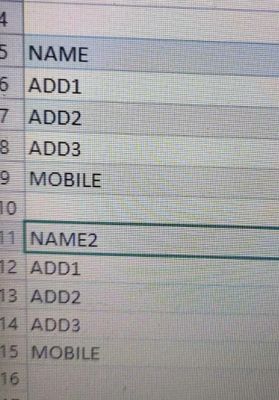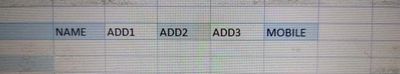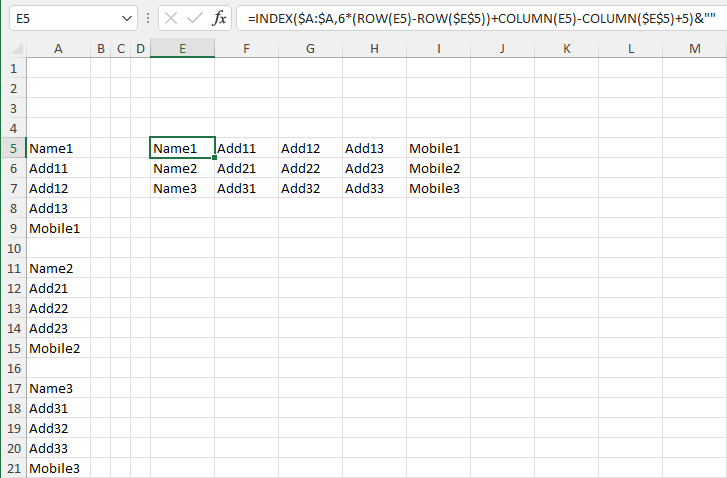- Subscribe to RSS Feed
- Mark Discussion as New
- Mark Discussion as Read
- Pin this Discussion for Current User
- Bookmark
- Subscribe
- Printer Friendly Page
- Mark as New
- Bookmark
- Subscribe
- Mute
- Subscribe to RSS Feed
- Permalink
- Report Inappropriate Content
May 04 2022 06:40 AM
Hi team I have my data as first photo but I want my data column wise like my second photo. At the end of every address there is a blank cell. Transpose is not working for Multiple address.
- Labels:
-
Formulas and Functions
- Mark as New
- Bookmark
- Subscribe
- Mute
- Subscribe to RSS Feed
- Permalink
- Report Inappropriate Content
May 04 2022 06:57 AM
SolutionLet's say that you want the "transposed" range to start in cell E5.
Enter the following formula in that cell:
=INDEX($A:$A,6*(ROW(E5)-ROW($E$5))+COLUMN(E5)-COLUMN($E$5)+5)&""
If you want to start in another cell, change E5 and $E$5 accordingly.
Fill to the next 4 cells to the right, then fill down.
- Mark as New
- Bookmark
- Subscribe
- Mute
- Subscribe to RSS Feed
- Permalink
- Report Inappropriate Content
Accepted Solutions
- Mark as New
- Bookmark
- Subscribe
- Mute
- Subscribe to RSS Feed
- Permalink
- Report Inappropriate Content
May 04 2022 06:57 AM
SolutionLet's say that you want the "transposed" range to start in cell E5.
Enter the following formula in that cell:
=INDEX($A:$A,6*(ROW(E5)-ROW($E$5))+COLUMN(E5)-COLUMN($E$5)+5)&""
If you want to start in another cell, change E5 and $E$5 accordingly.
Fill to the next 4 cells to the right, then fill down.