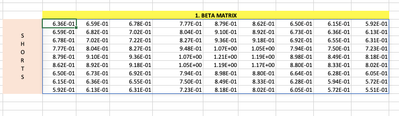- Home
- Microsoft 365
- Excel
- Re: Transpose function returns #VALUE
Transpose function returns #VALUE
- Subscribe to RSS Feed
- Mark Discussion as New
- Mark Discussion as Read
- Pin this Discussion for Current User
- Bookmark
- Subscribe
- Printer Friendly Page
- Mark as New
- Bookmark
- Subscribe
- Mute
- Subscribe to RSS Feed
- Permalink
- Report Inappropriate Content
Aug 25 2020 07:48 AM
Hi all,
I am in desperate need of help. I have searched the transpose problems but have not seen an issue like mine.
I am trying to do a matrix, using MMULT and TRANSPOSE but it keeps returning #VALUE.
The code I am running is:
=MMULT(ARRAY;TRANSPOSE(ARRAY))
I have correctly selected all the cells and pressed command + Enter but it still gives me #VALUE.
I have tried just using the Transpose function as a test and that also doesnt seem to be working
I have attached the excel sheet I am using. Cell references AF320:AN328 this is where i am trying to put the matrix.
Your help will be greatly appreciated
- Labels:
-
Excel
-
Excel on Mac
- Mark as New
- Bookmark
- Subscribe
- Mute
- Subscribe to RSS Feed
- Permalink
- Report Inappropriate Content
Aug 25 2020 07:58 AM
@Kayllen Not sure what you are trying to achieve, but when I opened your file there were several @-signs in the formula in AF320. Removed these and then cleared all the other cells below and to the right.
Then numbers appeared in the range AF320:AN328. Is that what you need?
- Mark as New
- Bookmark
- Subscribe
- Mute
- Subscribe to RSS Feed
- Permalink
- Report Inappropriate Content
Aug 25 2020 08:01 AM
I am not sure what @ signs you are referring to. I have attached a screenshot of what I am seeing in the formula bar.
- Mark as New
- Bookmark
- Subscribe
- Mute
- Subscribe to RSS Feed
- Permalink
- Report Inappropriate Content
- Mark as New
- Bookmark
- Subscribe
- Mute
- Subscribe to RSS Feed
- Permalink
- Report Inappropriate Content
Aug 25 2020 08:09 AM
Thank you.
Could there be a setting in my excel that could be causing this issue of the @ signs that I am not inputing nor can i view them in the formula?
- Mark as New
- Bookmark
- Subscribe
- Mute
- Subscribe to RSS Feed
- Permalink
- Report Inappropriate Content
Aug 25 2020 08:16 AM
@Kayllen Not sure. Not an expert one why and when the @-signs appear. What Excel version are you on?
- Mark as New
- Bookmark
- Subscribe
- Mute
- Subscribe to RSS Feed
- Permalink
- Report Inappropriate Content
Aug 25 2020 09:40 AM
What is your desired output in AF320:AF328?
- Mark as New
- Bookmark
- Subscribe
- Mute
- Subscribe to RSS Feed
- Permalink
- Report Inappropriate Content
Aug 25 2020 10:49 AM
Hi, @Detlef Lewin
The desired outcome is meant to be a 9x9 matrix. I have since then come right.
Thanks.
Accepted Solutions
- Mark as New
- Bookmark
- Subscribe
- Mute
- Subscribe to RSS Feed
- Permalink
- Report Inappropriate Content
Aug 25 2020 08:05 AM
Solution