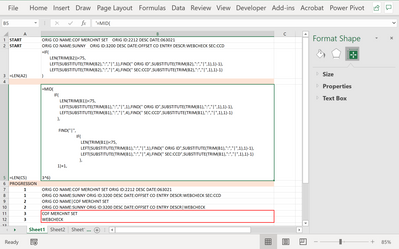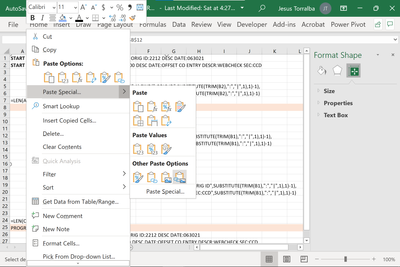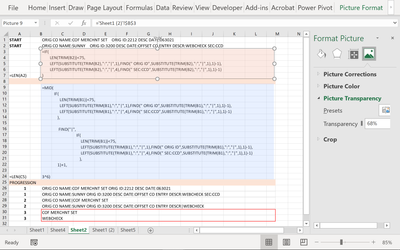- Subscribe to RSS Feed
- Mark Discussion as New
- Mark Discussion as Read
- Pin this Discussion for Current User
- Bookmark
- Subscribe
- Printer Friendly Page
- Mark as New
- Bookmark
- Subscribe
- Mute
- Subscribe to RSS Feed
- Permalink
- Report Inappropriate Content
Feb 21 2019 08:21 AM
I need the transparency color in a cell to match colors from a PowerPoint slide. I have the colors chosen but can't find where I can change the percentage transparent. I found gradient but not plain transparency. I have Excel 2016 - where would it be if it can do that?
PowerPoint - color 243,188,169 with 66% transparency; color 151,185, 255 with 78% transparency
thanks!
- Labels:
-
Excel
- Mark as New
- Bookmark
- Subscribe
- Mute
- Subscribe to RSS Feed
- Permalink
- Report Inappropriate Content
Feb 26 2019 07:07 AM
- Mark as New
- Bookmark
- Subscribe
- Mute
- Subscribe to RSS Feed
- Permalink
- Report Inappropriate Content
Sep 11 2021 06:58 AM
- Mark as New
- Bookmark
- Subscribe
- Mute
- Subscribe to RSS Feed
- Permalink
- Report Inappropriate Content
Sep 11 2021 08:10 AM
Wouldn't a transparent dark red just be a lighter red?
Alternatively, you can use a contrasting font color. White text on a dark red background, for example.
- Mark as New
- Bookmark
- Subscribe
- Mute
- Subscribe to RSS Feed
- Permalink
- Report Inappropriate Content
Sep 11 2021 05:48 PM - edited Sep 11 2021 06:08 PM
I copied the cells with values and text:
pasted it as a linked picture:
Then I setup a range of cells with the same row and height settings then put color on the cells that required some:
then i copied the cells with colore pasted them as linked image as well and overlaid the image with the color on top of the image with values then adjusted the transparency
68%
78%
and while you're making a presentation, you can probably change the values in excel and it will probably propagate in power point since its a linked image to the excel worksheet!
here is the color converter site:
Color code converter | color conversion (rapidtables.com)
cheers
- Mark as New
- Bookmark
- Subscribe
- Mute
- Subscribe to RSS Feed
- Permalink
- Report Inappropriate Content
Jan 26 2022 08:25 AM
- Mark as New
- Bookmark
- Subscribe
- Mute
- Subscribe to RSS Feed
- Permalink
- Report Inappropriate Content
Jul 14 2023 09:45 AM
The easiest solution is to use a little utility like Color Cop to get the HEX/RGB value for the exact color you want to match: Color Cop - Free download and software reviews - CNET Download
Then it's Format Cells --> More Colors