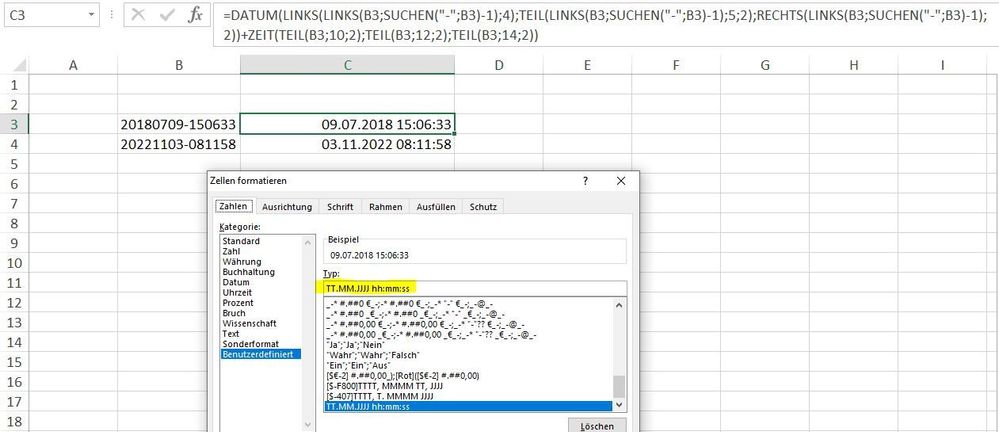- Home
- Microsoft 365
- Excel
- Transform text string into date-time
Transform text string into date-time
- Subscribe to RSS Feed
- Mark Discussion as New
- Mark Discussion as Read
- Pin this Discussion for Current User
- Bookmark
- Subscribe
- Printer Friendly Page
- Mark as New
- Bookmark
- Subscribe
- Mute
- Subscribe to RSS Feed
- Permalink
- Report Inappropriate Content
Jan 08 2023 10:54 AM
Hello,
Can someone help me how to transform the following text string into a proper date-time format in Excel?
| 20180709-150633 |
Thanks a lot!
Marc
- Labels:
-
Excel
-
Formulas and Functions
- Mark as New
- Bookmark
- Subscribe
- Mute
- Subscribe to RSS Feed
- Permalink
- Report Inappropriate Content
Jan 08 2023 11:23 AM
Solution=DATE(LEFT(LEFT(B3,SEARCH("-",B3)-1),4),MID(LEFT(B3,SEARCH("-",B3)-1),5,2),RIGHT(LEFT(B3,SEARCH("-",B3)-1),2))+TIME(MID(B3,10,2),MID(B3,12,2),MID(B3,14,2))
You can try this formula with the user defined format highlighted in the screenshot.
- Mark as New
- Bookmark
- Subscribe
- Mute
- Subscribe to RSS Feed
- Permalink
- Report Inappropriate Content
Jan 08 2023 10:59 PM
Accepted Solutions
- Mark as New
- Bookmark
- Subscribe
- Mute
- Subscribe to RSS Feed
- Permalink
- Report Inappropriate Content
Jan 08 2023 11:23 AM
Solution=DATE(LEFT(LEFT(B3,SEARCH("-",B3)-1),4),MID(LEFT(B3,SEARCH("-",B3)-1),5,2),RIGHT(LEFT(B3,SEARCH("-",B3)-1),2))+TIME(MID(B3,10,2),MID(B3,12,2),MID(B3,14,2))
You can try this formula with the user defined format highlighted in the screenshot.