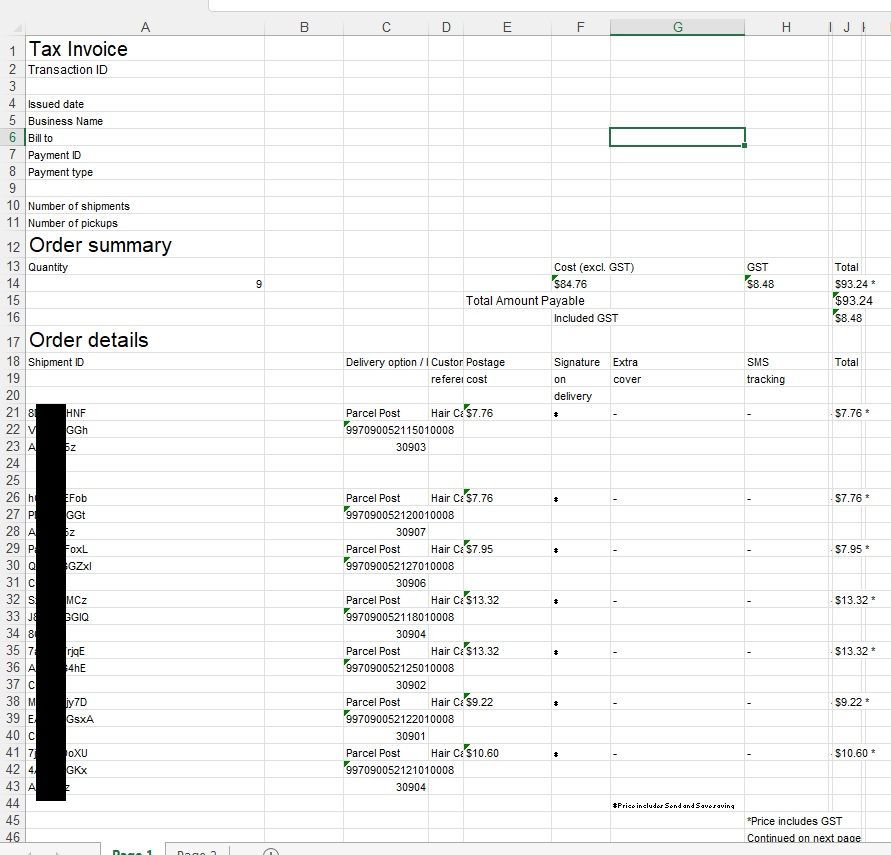- Home
- Microsoft 365
- Excel
- transferring data from book-to-book dependent on values
transferring data from book-to-book dependent on values
- Subscribe to RSS Feed
- Mark Discussion as New
- Mark Discussion as Read
- Pin this Discussion for Current User
- Bookmark
- Subscribe
- Printer Friendly Page
- Mark as New
- Bookmark
- Subscribe
- Mute
- Subscribe to RSS Feed
- Permalink
- Report Inappropriate Content
Feb 08 2023 04:46 AM
Very small home business here, I have been asking our national post for a CSV of our postage ( name/order number/cost etc.) to create a balance sheet and they can only provide PDF of invoices, I have found an online PDF-XLSX converter however the cells aren't as organized as I am used to working with. I am looking to extract/transfer the order number (column C row 23, Column C row 28 etc. (basically the 5 digit numbers only) and the corresponding postage cost (shown in the corresponding column E and also J)
End game is that I can then use another formular to place the postage cost into my current running excel book (using the order number as the reference) that records all costs and revenue and compare postage revenue charged verse actual costs.
I have a ridiculous amount of PDF invoices to convert however the end result format seems to be fairly similar so any formular that can be used over again easily would be very helpful, trying to save countless hours googling, watching tutorials and still not finding applicable results
- Labels:
-
Excel
- Mark as New
- Bookmark
- Subscribe
- Mute
- Subscribe to RSS Feed
- Permalink
- Report Inappropriate Content
Feb 08 2023 05:45 AM
Interesting! Your business name is very clever, and website correspondingly cute.
I'll be intrigued what other Excel geeks might come up with. In the meantime, rather than just speculate on how I might do it without macros or VBA routines, I have one question and one request.
First, the question: I notice there are two blank rows (Rows 24 and 25) on the image between the first set of data and the second, and then all of the others appear continuously. Is that pattern followed on each new PDF, on each new page of a single PDF?
Second: the request: it would be a lot easier to come up with solutions (for any of us) if you were to post a copy of the actual spreadsheet (post PDF-XLSX conversion) on OneDrive or GoogleDrive and paste a link here that grants edit access to that file. (First, obliterate or erase all of the actual customer identifiable data, as you've done in the image)