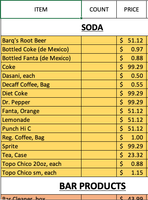- Home
- Microsoft 365
- Excel
- Tracking Value Changes in New Sheet
Tracking Value Changes in New Sheet
- Subscribe to RSS Feed
- Mark Discussion as New
- Mark Discussion as Read
- Pin this Discussion for Current User
- Bookmark
- Subscribe
- Printer Friendly Page
- Mark as New
- Bookmark
- Subscribe
- Mute
- Subscribe to RSS Feed
- Permalink
- Report Inappropriate Content
Dec 07 2021 07:20 PM
I'm using excel for my monthly inventory.
At the end of each month, I review my invoices and adjust prices in my workbook to reflect new prices.
I would to know if it's possible for all changes in prices as well as the item name connected to the price to be logged in a separate sheet.
EX:
Lets say cell C3 (Barg's Root Beer Price) is changed to 52.12; an increase of $1.00
I'd like a new sheet to automatically be created and make a log that shows the item in this case: cell A3 (barg's root beer ) and then "+1" or "1" showing the cell increased by a value $1.00
(same goes for if the value is reduced reflected with a "-1" or "(1)".
Thank you for any help!
- Labels:
-
Excel
-
Macros and VBA
- Mark as New
- Bookmark
- Subscribe
- Mute
- Subscribe to RSS Feed
- Permalink
- Report Inappropriate Content
Dec 08 2021 12:01 AM
at the moment, there is an automatic change protocol only in Excel Online/Excel for the Web. It's not available in the standard Excel versions (but I guess there is a good chance that Microsoft will roll this out also to local M365 versions).
For the time beeing, you would need VBA to detect cell changes.
- Mark as New
- Bookmark
- Subscribe
- Mute
- Subscribe to RSS Feed
- Permalink
- Report Inappropriate Content
Dec 10 2021 08:04 PM
@Martin_Weiss Thank you for the response. Any chance you know where to find more info on a vba that would accomplish this?
Best!
- Mark as New
- Bookmark
- Subscribe
- Mute
- Subscribe to RSS Feed
- Permalink
- Report Inappropriate Content
Dec 13 2021 06:53 AM
Solution
it is the "Worksheet.Change" event that you need to use in every worksheet object that you you want to track.
Some general explanation can be found here:
https://docs.microsoft.com/en-us/office/vba/api/Excel.Worksheet.Change
Just do a Web search on "Worksheet change event" to get examples.
- Mark as New
- Bookmark
- Subscribe
- Mute
- Subscribe to RSS Feed
- Permalink
- Report Inappropriate Content
Dec 15 2021 02:05 PM
Accepted Solutions
- Mark as New
- Bookmark
- Subscribe
- Mute
- Subscribe to RSS Feed
- Permalink
- Report Inappropriate Content
Dec 13 2021 06:53 AM
Solution
it is the "Worksheet.Change" event that you need to use in every worksheet object that you you want to track.
Some general explanation can be found here:
https://docs.microsoft.com/en-us/office/vba/api/Excel.Worksheet.Change
Just do a Web search on "Worksheet change event" to get examples.