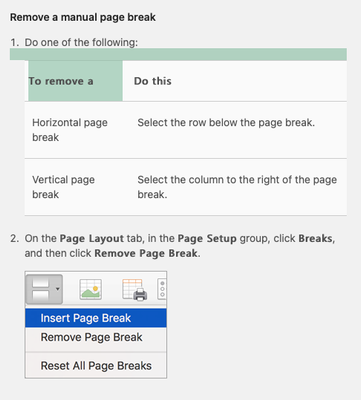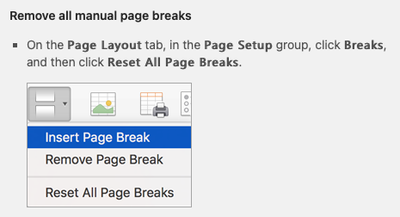- Subscribe to RSS Feed
- Mark Discussion as New
- Mark Discussion as Read
- Pin this Discussion for Current User
- Bookmark
- Subscribe
- Printer Friendly Page
- Mark as New
- Bookmark
- Subscribe
- Mute
- Subscribe to RSS Feed
- Permalink
- Report Inappropriate Content
Jan 13 2023 08:53 AM
During the making of a spreadsheet, I used page break and now here are 256 sheets. I tried to delete them but that didn't work. How do I delete the ones I don't want. As you can see, I am not that good on a computer. Please Help.
Thank You
- Labels:
-
Excel
- Mark as New
- Bookmark
- Subscribe
- Mute
- Subscribe to RSS Feed
- Permalink
- Report Inappropriate Content
Jan 13 2023 10:57 AM
You should make one of your first moves learning to use the "Help" connection at the top of your screen.
Once you've opened it up, enter "page break" and you'll see a range of answers. The answer to a basic question such as you've asked is likely to be there. This is true in virtually ALL computer programs, by the way. See the range of answers on managing Page Breaks below.
If I were you, by the way, I think I'd remove ALL of the current breaks first, and then only insert where really needed. One of the main mistakes made by beginners in Excel is doing too much too soon to design the output -- which is what you were doing--before getting the functionality where you want it to be.