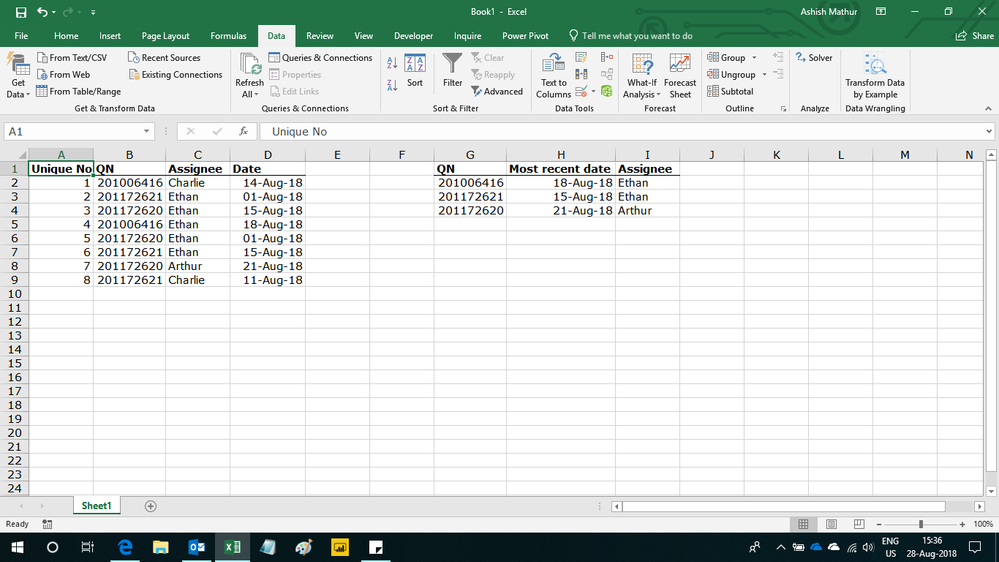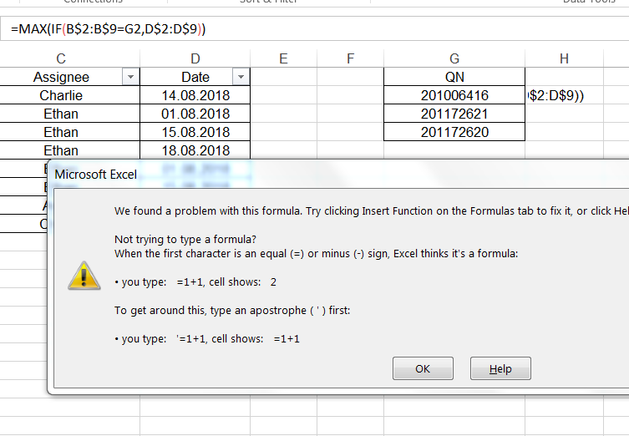- Home
- Microsoft 365
- Excel
- To retrieve X based on looking up Y and recent date
To retrieve X based on looking up Y and recent date
- Subscribe to RSS Feed
- Mark Discussion as New
- Mark Discussion as Read
- Pin this Discussion for Current User
- Bookmark
- Subscribe
- Printer Friendly Page
- Mark as New
- Bookmark
- Subscribe
- Mute
- Subscribe to RSS Feed
- Permalink
- Report Inappropriate Content
Aug 28 2018 02:27 AM
Hi,
Can anyone help me retrieve Unique Number based on QN with recent date .
| Unique No: | QN | Assignee | Date |
| 1 | 201006416 | Charlie | 14.08.2018 |
| 2 | 201172621 | Ethan | 01.08.2018 |
| 3 | 201172620 | Ethan | 15.08.2018 |
| 4 | 201006416 | Ethan | 18.08.2018 |
| 5 | 201172620 | Ethan | 01.08.2018 |
| 6 | 201172621 | Ethan | 15.08.2018 |
| 7 | 201172620 | Arthur | 21.08.2018 |
| 8 | 201172621 | Charlie | 11.08.2018 |
- Labels:
-
Formulas and Functions
- Mark as New
- Bookmark
- Subscribe
- Mute
- Subscribe to RSS Feed
- Permalink
- Report Inappropriate Content
Aug 28 2018 02:47 AM
Hi,
I do not understand your question. What exact result are you expecting?
- Mark as New
- Bookmark
- Subscribe
- Mute
- Subscribe to RSS Feed
- Permalink
- Report Inappropriate Content
Aug 28 2018 02:54 AM
Here QN which is Column B has many assignees on different dates Column D
I want to know the assignee for recent date or in other words who is the recent assignee for a QN.
OR
I am also good with getting the Unique no: (Column A) for recent assignee for a QN (Based on QN and date comparison)
- Mark as New
- Bookmark
- Subscribe
- Mute
- Subscribe to RSS Feed
- Permalink
- Report Inappropriate Content
Aug 28 2018 03:07 AM
Hi,
- Select range B1:B9 and paste in cell G1.
- Select G1:G9 and go to Data > Remove Duplicates
- In cell H2, enter this formula and copy down =MAXIFS($D$2:$D$9,$B$2:$B$9,G2). This MAXIFS() function works in Excel 2016 only
- In cell I2, enter this formula and copy down
=INDEX($C$2:$C$9,MATCH(1,INDEX(($B$2:$B$9=G2)*($D$2:$D$9=H2),,),0),1)
Hope this helps.
- Mark as New
- Bookmark
- Subscribe
- Mute
- Subscribe to RSS Feed
- Permalink
- Report Inappropriate Content
Aug 28 2018 04:59 AM
Hi Ashish,
Mine is a 2013 Version excel and I am pulling an errror with =MAXIFS($D$2:$D$9,$B$2:$B$9,G2)
As you predicted
Could there be a way around?
Thank you very much for your support
- Mark as New
- Bookmark
- Subscribe
- Mute
- Subscribe to RSS Feed
- Permalink
- Report Inappropriate Content
Aug 28 2018 05:02 AM
Hi,
In cell H2, enter this array formula (Ctrl+Shift+Enter) and copy down
=MAX(IF(B$2:B$9=G2,D$2:D$9))
Hope this helps.
- Mark as New
- Bookmark
- Subscribe
- Mute
- Subscribe to RSS Feed
- Permalink
- Report Inappropriate Content
Aug 28 2018 05:12 AM
Hi Ashish,
I am facing attached error :(
Am i doing something stupid?
- Mark as New
- Bookmark
- Subscribe
- Mute
- Subscribe to RSS Feed
- Permalink
- Report Inappropriate Content
Aug 28 2018 05:17 AM
Hi,
I do not usually participate in this forum so am not very comfortable using this platform. Please post your question here and share the link of the post with me. I'll help you there.
- Mark as New
- Bookmark
- Subscribe
- Mute
- Subscribe to RSS Feed
- Permalink
- Report Inappropriate Content
Aug 28 2018 05:27 AM
- Mark as New
- Bookmark
- Subscribe
- Mute
- Subscribe to RSS Feed
- Permalink
- Report Inappropriate Content
Aug 28 2018 05:42 AM
Did you get it Ashish?