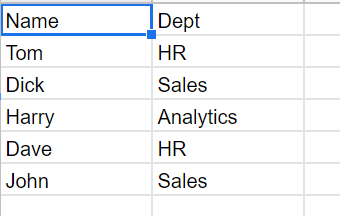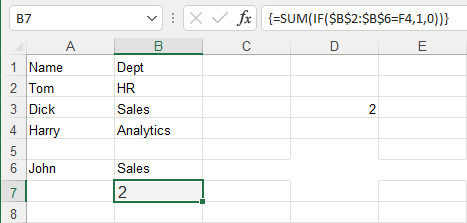- Home
- Microsoft 365
- Excel
- Re: TO COUNT A CELL WITHOUTH USING COUNTIF
TO COUNT A CELL WITHOUTH USING COUNTIF
- Subscribe to RSS Feed
- Mark Discussion as New
- Mark Discussion as Read
- Pin this Discussion for Current User
- Bookmark
- Subscribe
- Printer Friendly Page
- Mark as New
- Bookmark
- Subscribe
- Mute
- Subscribe to RSS Feed
- Permalink
- Report Inappropriate Content
Aug 17 2022 10:40 AM
So i have an issue where i have been told to count the number of cell based on a certain criteria
in this case i have to calculate the number of people working in sales dept i have two columns Name and Dept
I can use =COUNTIF(RANGE,CRITERIA) to find the value but the problem is i am not allowed to use COUNTIF() and have been told to use IF function to do so . Anyone out there who can help me
- Labels:
-
Excel
-
Formulas and Functions
- Mark as New
- Bookmark
- Subscribe
- Mute
- Subscribe to RSS Feed
- Permalink
- Report Inappropriate Content
Aug 17 2022 10:54 AM
- Mark as New
- Bookmark
- Subscribe
- Mute
- Subscribe to RSS Feed
- Permalink
- Report Inappropriate Content
Aug 17 2022 11:03 AM
Guess i didnt make myself clear i have to use an IF function . so is it possible to use the sumproduct inside the IF function??
- Mark as New
- Bookmark
- Subscribe
- Mute
- Subscribe to RSS Feed
- Permalink
- Report Inappropriate Content
Aug 17 2022 12:42 PM
=SUM(IF(B2:B6="Sales",1,0))
If you don't have Microsoft 365 or Office 2021, confirm the formula with Ctrl+Shift+Enter.
- Mark as New
- Bookmark
- Subscribe
- Mute
- Subscribe to RSS Feed
- Permalink
- Report Inappropriate Content
Aug 17 2022 11:11 PM
@Hans Vogelaar Sorry but your formula isint yielding the correct answer :(
- Mark as New
- Bookmark
- Subscribe
- Mute
- Subscribe to RSS Feed
- Permalink
- Report Inappropriate Content
Aug 17 2022 11:59 PM
- Mark as New
- Bookmark
- Subscribe
- Mute
- Subscribe to RSS Feed
- Permalink
- Report Inappropriate Content
Aug 18 2022 12:12 AM
Could you attach a sample workbook (without sensitive data), or if that is not possible, make it available through OneDrive, Google Drive, Dropbox or similar? Thanks in advance.
- Mark as New
- Bookmark
- Subscribe
- Mute
- Subscribe to RSS Feed
- Permalink
- Report Inappropriate Content
Aug 18 2022 12:24 AM
- Mark as New
- Bookmark
- Subscribe
- Mute
- Subscribe to RSS Feed
- Permalink
- Report Inappropriate Content
Aug 18 2022 02:11 AM
Thanks! This is what I see when I open the workbook:
The formula returns 2. Isn't that what you wanted?
- Mark as New
- Bookmark
- Subscribe
- Mute
- Subscribe to RSS Feed
- Permalink
- Report Inappropriate Content
Aug 18 2022 02:38 AM