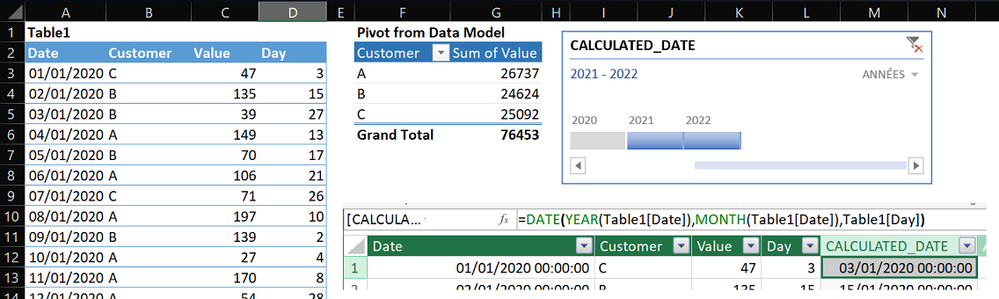- Subscribe to RSS Feed
- Mark Discussion as New
- Mark Discussion as Read
- Pin this Discussion for Current User
- Bookmark
- Subscribe
- Printer Friendly Page
- Mark as New
- Bookmark
- Subscribe
- Mute
- Subscribe to RSS Feed
- Permalink
- Report Inappropriate Content
Jan 06 2023 08:26 AM
Hi,
Question: can a calculated column be used for a 'Timeline'?
I have a table within a data model that has two date columns: one column contains source data and one is a calculated column which uses the DATE formula to return the date value based on other columns' source data (from the same table). I have a pivot table summarising the data model and would like to add a timeline. 'Insert Timeline' shows both date columns are available for selection - all good so far. The column containing the source data gives me a working timeline. If I remove the source data timeline and select the calculated column, however, no timeline appears. Both columns have the same date format.
- Labels:
-
Excel
- Mark as New
- Bookmark
- Subscribe
- Mute
- Subscribe to RSS Feed
- Permalink
- Report Inappropriate Content
Jan 06 2023 08:55 AM
Solution- Mark as New
- Bookmark
- Subscribe
- Mute
- Subscribe to RSS Feed
- Permalink
- Report Inappropriate Content
Jan 06 2023 09:17 AM
- Mark as New
- Bookmark
- Subscribe
- Mute
- Subscribe to RSS Feed
- Permalink
- Report Inappropriate Content
Jan 06 2023 09:40 AM
@Splat23 When you open the workbook I shared, does it work?
- Mark as New
- Bookmark
- Subscribe
- Mute
- Subscribe to RSS Feed
- Permalink
- Report Inappropriate Content
Jan 09 2023 12:41 AM
Hi @L z.
Yes, your file works perfectly. I'll update the post if I find my issue which I guess must be data related, thanks.
- Mark as New
- Bookmark
- Subscribe
- Mute
- Subscribe to RSS Feed
- Permalink
- Report Inappropriate Content
Jan 09 2023 12:59 AM
- Mark as New
- Bookmark
- Subscribe
- Mute
- Subscribe to RSS Feed
- Permalink
- Report Inappropriate Content
Jan 09 2023 08:35 PM
Not sure you can mark as solution your own posts but if you can that could help other users facing the issue...
Thanks again & nice day...
Accepted Solutions
- Mark as New
- Bookmark
- Subscribe
- Mute
- Subscribe to RSS Feed
- Permalink
- Report Inappropriate Content
Jan 06 2023 08:55 AM
Solution