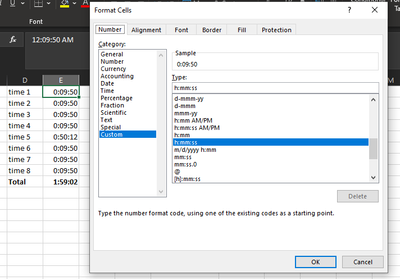- Subscribe to RSS Feed
- Mark Discussion as New
- Mark Discussion as Read
- Pin this Discussion for Current User
- Bookmark
- Subscribe
- Printer Friendly Page
- Mark as New
- Bookmark
- Subscribe
- Mute
- Subscribe to RSS Feed
- Permalink
- Report Inappropriate Content
Jun 25 2020 05:36 PM
Not sure if I'm on the right board for this but here goes.
I'm trying to build a worksheet to track my running times and distances. The distances are easy and make up my column headers...1st mile, 2nd mile, etc. and where the distance is a fraction of a mile I just add a column with the fraction i.e. for a 10k run I would have a column for 2/10th of a mile. I get the times & distances from my exercise watch. I enter the time as hh:mm:ss although I could use mm:ss. If I look at the an entry of 9 min, 50 seconds, it shows as 12:09:50 AM. I would like to get rid of the 12 and AM and be able to add all the times across the distances to show total time in hh:mm:ss. Is there a way to do this and which time format should I be using?
Thanks in advance, Ron
- Labels:
-
Need Help
- Mark as New
- Bookmark
- Subscribe
- Mute
- Subscribe to RSS Feed
- Permalink
- Report Inappropriate Content
Jun 25 2020 06:10 PM
SolutionHi @ronnomad2020 ,
Here's one approach, format your cells as custom h:mm:ss
That way you get rid of AM/PM but keep the hours in case you run more than 60 minutes. You will be able to add those later.
Down side is Excel will still think you meant "12:09:50 AM" but you will see it as "0:09:50"
Ben
- Mark as New
- Bookmark
- Subscribe
- Mute
- Subscribe to RSS Feed
- Permalink
- Report Inappropriate Content
Jun 26 2020 04:52 PM
Thanks for the input. Works perfectly (except for the AM part). Unfortunately, I now have no excuse not to run.
Accepted Solutions
- Mark as New
- Bookmark
- Subscribe
- Mute
- Subscribe to RSS Feed
- Permalink
- Report Inappropriate Content
Jun 25 2020 06:10 PM
SolutionHi @ronnomad2020 ,
Here's one approach, format your cells as custom h:mm:ss
That way you get rid of AM/PM but keep the hours in case you run more than 60 minutes. You will be able to add those later.
Down side is Excel will still think you meant "12:09:50 AM" but you will see it as "0:09:50"
Ben