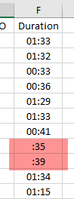- Subscribe to RSS Feed
- Mark Discussion as New
- Mark Discussion as Read
- Pin this Discussion for Current User
- Bookmark
- Subscribe
- Printer Friendly Page
- Mark as New
- Bookmark
- Subscribe
- Mute
- Subscribe to RSS Feed
- Permalink
- Report Inappropriate Content
Mar 27 2023 04:37 PM
I received a text (tab delim) file with times in it. I opened in Excel and need to fix the times.
Some times are in h:mm and work correctly in Excel.
Other are just :mm and Excel will not see them as times no matter how I format the column. If I retype them as 0:mm then it will work correctly.
is there any quick way to reformat the entries to get the 0 in front of the entries that are just colon minutes?
I have tried formatting the column with the time format. - didn't work
I have tried a custom format of Use a custom time format of 00\:00 which would didn't work as expected as either since the colon is already in the column.
- Labels:
-
Excel
- Mark as New
- Bookmark
- Subscribe
- Mute
- Subscribe to RSS Feed
- Permalink
- Report Inappropriate Content
Mar 27 2023 07:56 PM
- Mark as New
- Bookmark
- Subscribe
- Mute
- Subscribe to RSS Feed
- Permalink
- Report Inappropriate Content