- Subscribe to RSS Feed
- Mark Discussion as New
- Mark Discussion as Read
- Pin this Discussion for Current User
- Bookmark
- Subscribe
- Printer Friendly Page
- Mark as New
- Bookmark
- Subscribe
- Mute
- Subscribe to RSS Feed
- Permalink
- Report Inappropriate Content
Dec 18 2021 04:27 AM
Excel 365 on Windows 10
Hi can someone explain to me why this happens:
I download a report and when I view the info I see that the duration of time for the 3 metrics look like so:
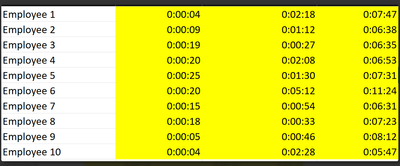
This looks fine to me as it seems to be in h:mm:ss format.
Upon further investigation in the formula bar shows it as a time with the midnight hour:

Each time I load data in Power Query (in excel or Power Bi) It formats the data to the Time format but now with a date:
I try to Change Type to "duration" but it errors out every time. What do I need to do and why is it registering this way? Is in text format or something?
- Labels:
-
Excel
-
Excel for web
- Mark as New
- Bookmark
- Subscribe
- Mute
- Subscribe to RSS Feed
- Permalink
- Report Inappropriate Content
Dec 18 2021 06:06 AM
In Power Query just extract the time in Transform tab. Duration is the difference between two datetime:s.
In general internally date is integer part of the number and time is decimal part. The difference could be only in offset, e.g. in Excel 1 is equivalent of 01 Jan 1900. If you enter time only internally is is assumed that very first date. Loading to Power Query such date is shown explicitly.
