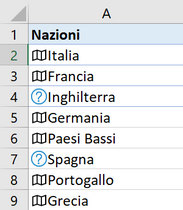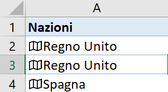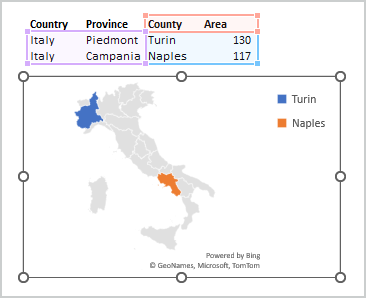- Home
- Microsoft 365
- Excel
- There is no way in geographical data to distinguish between province and municipality
There is no way in geographical data to distinguish between province and municipality
- Subscribe to RSS Feed
- Mark Discussion as New
- Mark Discussion as Read
- Pin this Discussion for Current User
- Bookmark
- Subscribe
- Printer Friendly Page
- Mark as New
- Bookmark
- Subscribe
- Mute
- Subscribe to RSS Feed
- Permalink
- Report Inappropriate Content
Nov 18 2022 09:18 AM
According to Microsoft, it is possible to add geographic data by country, region, province or municipality, but this doesn't work very well in Italy. For example, if I write "Torino" (Turin), it is clearly both the capital of the region, of the province and of the municipality. However while I can get the region data simply by using the term "Piemonte" (Piedmont), there is no way to distinguish between the "Provincia di Torino" (province) and the "Comune di Torino" (municipality). By writing "Torino", only the data of the municipality are provided and if a geographical map is created, only the territory of the municipality will be colored. There is no way to specify that we are interested in the "Provincia di Torino" rather than in the municipality. Writing explicitly "Provincia di Torino" doesn't work.
- Mark as New
- Bookmark
- Subscribe
- Mute
- Subscribe to RSS Feed
- Permalink
- Report Inappropriate Content
Nov 18 2022 12:59 PM
This rich data fields that you can access entirely depend upon what is stored in the online database. For Italy it appears that the .[Admin Division 2] field is not used. The province, .[Admin Division 1] field is populated, as is .[Country/region]. The UK uses both, but it is the constituent country that populates Admin Division 1. In Greece, Athens has one administrative level stored but Sparta has two. Interestingly New York has no admin data other than United States, so perhaps you should not feel hard done by.
- Mark as New
- Bookmark
- Subscribe
- Mute
- Subscribe to RSS Feed
- Permalink
- Report Inappropriate Content
Nov 18 2022 02:41 PM
@Peter Bartholomew there is something wrong. We have three administrative regions inside the Italian country: region, province and municipality. You said that AR2 is not used but it should be the municipality and it is definitively used. Instead AR1 is the province and it is not used. So, they did something wrong. Probably used municipality in AR1 instead of province.
- Mark as New
- Bookmark
- Subscribe
- Mute
- Subscribe to RSS Feed
- Permalink
- Report Inappropriate Content
Nov 18 2022 03:05 PM
I am not sure it is wrong or simply following some unstated logic. The example of New York interested me because it was not reported as being in New York state (state capital Albany). Maybe it is a case of only using an entity name at one administrative level.
- Mark as New
- Bookmark
- Subscribe
- Mute
- Subscribe to RSS Feed
- Permalink
- Report Inappropriate Content
Nov 19 2022 03:55 AM
It's better to discuss with the sample file. Tool is very sensitive to column names, do you use rich data types or texts, table or range, exact names of the values.
- Mark as New
- Bookmark
- Subscribe
- Mute
- Subscribe to RSS Feed
- Permalink
- Report Inappropriate Content
Nov 22 2022 02:59 AM
@Sergei Baklan Well, I use location names in my language, of course, but you are right: the tool is very sensible to texts in some unpredictable way. For example, if I write:
and I select them as geographical data, I get
It looks like "Inghilterra" (i.e. England) is not recognized. Same for "Spagna" (i.e. Spain). What's fun is that if I write
and set them as geographical data, I get
in Italian language! So, quite hard to understand the logics of that piece of software!
- Mark as New
- Bookmark
- Subscribe
- Mute
- Subscribe to RSS Feed
- Permalink
- Report Inappropriate Content
Nov 22 2022 06:00 AM
At least partly logic is on AI site, human being sometimes have another one.
In addition to column names try plain texts instead of data types in values. Based on my experience in many cases texts work better.
- Mark as New
- Bookmark
- Subscribe
- Mute
- Subscribe to RSS Feed
- Permalink
- Report Inappropriate Content
Nov 22 2022 06:27 AM
- Mark as New
- Bookmark
- Subscribe
- Mute
- Subscribe to RSS Feed
- Permalink
- Report Inappropriate Content
Nov 22 2022 07:01 AM
I found some other entities, but there appears to be no relationship that says Turin is part of its metropolitan area.
- Mark as New
- Bookmark
- Subscribe
- Mute
- Subscribe to RSS Feed
- Permalink
- Report Inappropriate Content
Nov 22 2022 07:35 AM
- Mark as New
- Bookmark
- Subscribe
- Mute
- Subscribe to RSS Feed
- Permalink
- Report Inappropriate Content
Nov 23 2022 02:38 AM - edited Nov 23 2022 02:39 AM
@Sergei Baklan Well, it looks like I can get better results if I use headers. I wasn't aware of this aspect.
It is not yet all automatic, that is, some manual selection is still necessary, but it works better.
Thank you, Sergei.
- Mark as New
- Bookmark
- Subscribe
- Mute
- Subscribe to RSS Feed
- Permalink
- Report Inappropriate Content
Nov 23 2022 07:14 AM
Yes, column names is the most critical part in using this tool. However, I'd compare results wit and without data types.