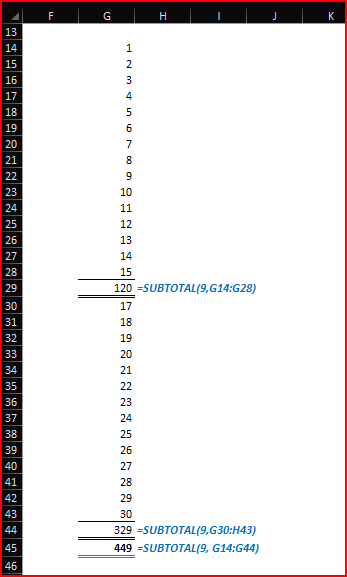- Home
- Microsoft 365
- Excel
- The Sum function: adding two sums together
The Sum function: adding two sums together
- Subscribe to RSS Feed
- Mark Discussion as New
- Mark Discussion as Read
- Pin this Discussion for Current User
- Bookmark
- Subscribe
- Printer Friendly Page
- Mark as New
- Bookmark
- Subscribe
- Mute
- Subscribe to RSS Feed
- Permalink
- Report Inappropriate Content
Jan 05 2022 03:00 PM
I want to add two separate sums found in the same data range. For instance, the sum of g14:g28 and the sum of g30:g43. I keep getting error messages and I can't figure out what Excel wants. This can't be the first time someone has wanted to do this kind of thing. Thanks for comments.
- Labels:
-
Formulas and Functions
- Mark as New
- Bookmark
- Subscribe
- Mute
- Subscribe to RSS Feed
- Permalink
- Report Inappropriate Content
Jan 05 2022 04:37 PM - edited Jan 06 2022 07:03 AM
@pbmarrow wrote: ``I keep getting error messages and I can't figure out what Excel wants``
Neither can we, since (a) you do not tell us or show us what the error "message" reads (or is it really an error value like #VALUE?), and (b) you do not show us at least the offending Excel formula, and it is better to also show us the referenced values.
For quicker dispositive explanations, it is best to attach an Excel file (redacted) that demonstrates the problem(s). Click on the "browse" link at the bottom of this forum's editing pane, to wit:
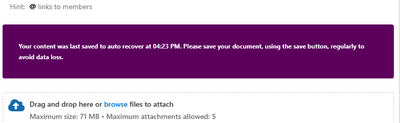
-----
@pbmarrow wrote: ``I want to add two separate sums [...]. For instance, the sum of g14:g28 and the sum of g30:g43.``
The description is ambiguous. Of course, the description would be disambiguated if you showed us the formula(s). BTW, it should not matter what subranges that you sum.
You might have the formula =SUM(g14:g28) in A1 and =SUM(g30:g43) in A2, for example, and the offending expression might be A1+A2 or SUM(A1:A2) or SUM(A1,A2).
Or you might have the expression SUM(SUM(g14:g28), SUM(g30:g43)), which is better written SUM(g14:g28, g30:g43).
In the last three examples, the problem might be that the parameter separator for you computer should be a semicolon (";") instead of comma (","). In other words, SUM(A1; A2) or SUM(g14:g28; g30:g43).
Generally, the parameter separator is the "list separator" that is configured in the Region and Language options for your computer.
However, I have seen postings where users claim that Excel Online ("Web Excel") and Office 365 Excel use a different configuration intermittently; presumably a temporary defect. I have no first-hand experience with those products. So, if you suspect that problem, hopefully someone can help you work around it. Or simply wait for MSFT to patch it (sigh).
- Mark as New
- Bookmark
- Subscribe
- Mute
- Subscribe to RSS Feed
- Permalink
- Report Inappropriate Content
Jan 06 2022 05:51 AM
- Mark as New
- Bookmark
- Subscribe
- Mute
- Subscribe to RSS Feed
- Permalink
- Report Inappropriate Content
Mar 27 2023 09:11 AM
@pbmarrow I ran into this same problem today. After reading the "helpful tips" below, I almost gave up. The sheet I was working with had been formatted by someone else and I was actually using the correct formula. Format the final SUM cell to General or Currency etc.!! The SUM of two SUMS will appear correctly. Here is my formula =SUM(D2:D14, D28:D30) Good Luck!
- Mark as New
- Bookmark
- Subscribe
- Mute
- Subscribe to RSS Feed
- Permalink
- Report Inappropriate Content