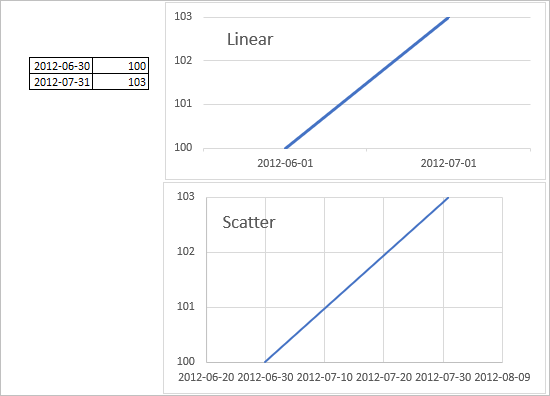- Home
- Microsoft 365
- Excel
- Re: The dates change from the last in the month (in table) to the first in next month (in diagram)
The dates change from the last in the month (in table) to the first in next month (in diagram)
- Subscribe to RSS Feed
- Mark Discussion as New
- Mark Discussion as Read
- Pin this Discussion for Current User
- Bookmark
- Subscribe
- Printer Friendly Page
- Mark as New
- Bookmark
- Subscribe
- Mute
- Subscribe to RSS Feed
- Permalink
- Report Inappropriate Content
Feb 04 2020 05:42 AM
Hi,
Im trying to make a diagram based on some values and dates.
The dates in the table is the last of each mounts.
For example:
30.06.2012 - Value 100
31.07.2012 - Value 103
When Im transfering this information in to a diagram, the horizontational axis in the diagram shows the first date in the next month. This is not favorable when I am going to present my information to others.
For example:
01.07.2012 - Value 100
01.08.2012 - Value 103
- Labels:
-
Excel
-
Formulas and Functions
-
Office 365
- Mark as New
- Bookmark
- Subscribe
- Mute
- Subscribe to RSS Feed
- Permalink
- Report Inappropriate Content
Feb 04 2020 05:52 AM
- Mark as New
- Bookmark
- Subscribe
- Mute
- Subscribe to RSS Feed
- Permalink
- Report Inappropriate Content
Feb 04 2020 06:42 AM
Thank you so much :)
- Mark as New
- Bookmark
- Subscribe
- Mute
- Subscribe to RSS Feed
- Permalink
- Report Inappropriate Content
Feb 04 2020 12:09 PM