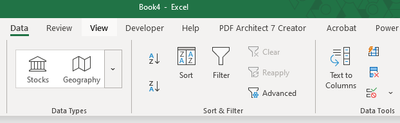- Subscribe to RSS Feed
- Mark Discussion as New
- Mark Discussion as Read
- Pin this Discussion for Current User
- Bookmark
- Subscribe
- Printer Friendly Page
- Mark as New
- Bookmark
- Subscribe
- Mute
- Subscribe to RSS Feed
- Permalink
- Report Inappropriate Content
Aug 04 2020 10:45 AM
I am a new user. On the previous versions, I could convert text to numbers when I imported data to excel. I have now tried everything I know and the programme won't allow me to adjust the text. This also applies when I try to trim numbers to remove spaces between them.
- Labels:
-
Excel
- Mark as New
- Bookmark
- Subscribe
- Mute
- Subscribe to RSS Feed
- Permalink
- Report Inappropriate Content
Aug 04 2020 11:51 AM
@AzaniaMaseko After you bring the text in you can use 'Text to Columns' and you will probably recognize the interface from there. It is in the 'Data' tab in the 'Data Tools' group as you can see here:
As for 'Trim' I don't know what you are doing. do you have a cell A1 with: 1 2 3 4 5 6 and using a formula in B1 =TRIM(A1) and it isn't displaying: 1 2 3 4 5 6
- Mark as New
- Bookmark
- Subscribe
- Mute
- Subscribe to RSS Feed
- Permalink
- Report Inappropriate Content
Aug 04 2020 01:37 PM
Link from Microsoft with various options.
Convert numbers stored as text to numbers
https://support.microsoft.com/en-us/office/convert-numbers-stored-as-text-to-numbers-40105f2a-fe79-4...
best regards
Nikolino
I know I don't know anything (Socrates)