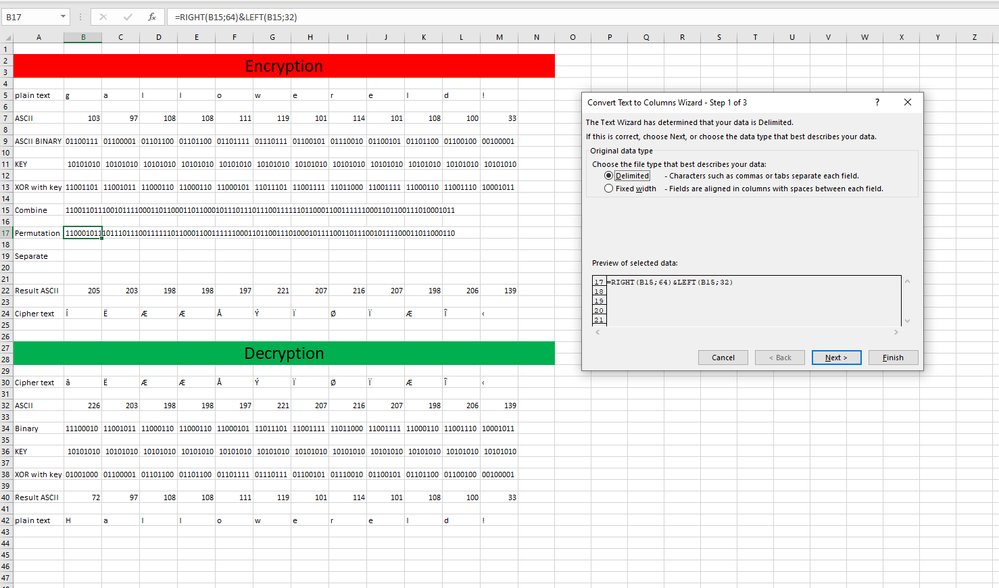- Subscribe to RSS Feed
- Mark Discussion as New
- Mark Discussion as Read
- Pin this Discussion for Current User
- Bookmark
- Subscribe
- Printer Friendly Page
- Mark as New
- Bookmark
- Subscribe
- Mute
- Subscribe to RSS Feed
- Permalink
- Report Inappropriate Content
Dec 23 2021 12:38 PM
Hello everyone,
I'm faily new to Excel and I am creating a simple encrypter in Excel. I want to seperate some binary digits using Convert text to columns wizard but the binary string I am refering to is shown as the formula I used. How can I separate the binary code? I added a screenshot explaining the situation. Thanks in advance.
Greetings Daniël
- Labels:
-
Excel
-
Formulas and Functions
- Mark as New
- Bookmark
- Subscribe
- Mute
- Subscribe to RSS Feed
- Permalink
- Report Inappropriate Content
Dec 23 2021 04:00 PM
SolutionWhy not use a formula? With 365
= LET(
start, SEQUENCE(1,12,1,8),
MID(permutation,start,8))or without
= MID(permutation,{1,9,17,25,33,41,49,57,65,73,81,89},8)
- Mark as New
- Bookmark
- Subscribe
- Mute
- Subscribe to RSS Feed
- Permalink
- Report Inappropriate Content
Dec 24 2021 07:30 AM
=LEFT(B19)
=MID(B19;9;8)
=MID(B19;17;8)
=MID(B19;25;8)
=MID(B19;33;8)
=MID(B19;41;8)
=MID(B19;49;8)
=MID(B19;57;8)
=MID(B19;65;8)
=MID(B19;73;8)
=MID(B19;81;8)
=MID(B19;89;8)
Your solution looks more elegant. But as a novice I am content with this. Have a good day!
Accepted Solutions
- Mark as New
- Bookmark
- Subscribe
- Mute
- Subscribe to RSS Feed
- Permalink
- Report Inappropriate Content
Dec 23 2021 04:00 PM
SolutionWhy not use a formula? With 365
= LET(
start, SEQUENCE(1,12,1,8),
MID(permutation,start,8))or without
= MID(permutation,{1,9,17,25,33,41,49,57,65,73,81,89},8)