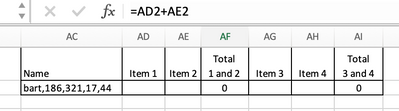- Home
- Microsoft 365
- Excel
- Text to Columns, skip *excel* columns...
Text to Columns, skip *excel* columns...
- Subscribe to RSS Feed
- Mark Discussion as New
- Mark Discussion as Read
- Pin this Discussion for Current User
- Bookmark
- Subscribe
- Printer Friendly Page
- Mark as New
- Bookmark
- Subscribe
- Mute
- Subscribe to RSS Feed
- Permalink
- Report Inappropriate Content
Dec 17 2022 09:57 AM
When using the Text To Columns feature is there a way to have it skip over an *Excel* column? So, in the attached pic, the numbers get moved into the 'Item 1' column, the 'Item 2' column, they skip over the 'Total 1 and 2' column and go into the 'Item 3' and 'Item 4' columns. Or is this a vba thing?
- Mark as New
- Bookmark
- Subscribe
- Mute
- Subscribe to RSS Feed
- Permalink
- Report Inappropriate Content
Dec 17 2022 11:59 AM
Data > Text to Columns cannot do that - it will always copy data to adjacent columns, overwriting anything that is already there.
The easiest workaround would be to place the two Total columns to the right. If you prefer, you can move the Total 1+2 column back between Item 1 and Item 3 after applying Text to columns.
- Mark as New
- Bookmark
- Subscribe
- Mute
- Subscribe to RSS Feed
- Permalink
- Report Inappropriate Content
Dec 17 2022 02:52 PM