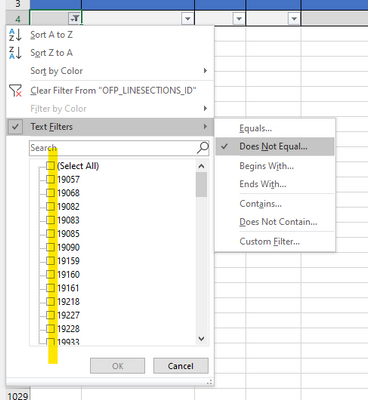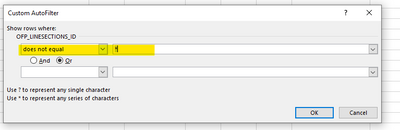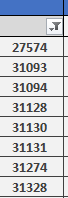- Subscribe to RSS Feed
- Mark Discussion as New
- Mark Discussion as Read
- Pin this Discussion for Current User
- Bookmark
- Subscribe
- Printer Friendly Page
- Mark as New
- Bookmark
- Subscribe
- Mute
- Subscribe to RSS Feed
- Permalink
- Report Inappropriate Content
Feb 02 2020 05:40 AM - edited Feb 02 2020 05:42 AM
I have a table that reference another table in the same document. This table should filter all items that has a certain value ("*" in this case) in a certain column. I use power automate to fill the main table of a template (which the filtering table references).
The filters i have set on the template indicate that they are active, however it seems to be filtering everything. to make the filter work as intended i have to manually open the filter dialog and just click accept without doing any changes to the filter. Is there a way to trigger re-applying the filter as a workaround?
I've notified / sent feedback about this issue a long time ago but it does not appear to be very high up on the agenda.
This is how it looks in excel (app) but is similar in excel for web.
The header filter indicator says a filter is active:
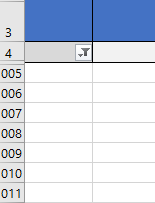
The filter menu is not consistent with what i set the text filter to be
The text-filter is still correct:
Clicking ok applies the filter and its like i wanted it to be:
- Labels:
-
Excel
-
Excel for web
- Mark as New
- Bookmark
- Subscribe
- Mute
- Subscribe to RSS Feed
- Permalink
- Report Inappropriate Content
Feb 03 2020 07:13 AM