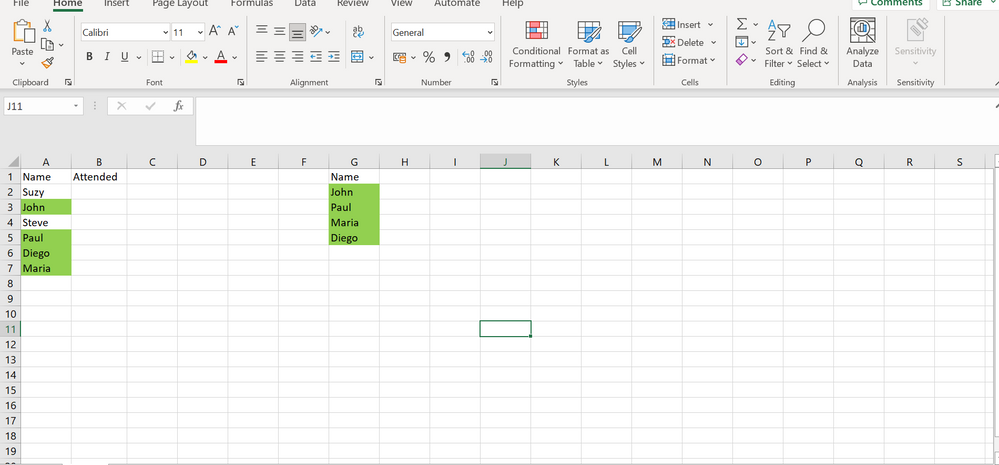- Home
- Microsoft 365
- Excel
- Text fill a cell based on the colour fill of another cell
Text fill a cell based on the colour fill of another cell
- Subscribe to RSS Feed
- Mark Discussion as New
- Mark Discussion as Read
- Pin this Discussion for Current User
- Bookmark
- Subscribe
- Printer Friendly Page
- Mark as New
- Bookmark
- Subscribe
- Mute
- Subscribe to RSS Feed
- Permalink
- Report Inappropriate Content
May 12 2023 03:26 AM
Hello,
I'm trying to make an automatic attendance tracker based on pasted reports. So far I have set up conditional formatting to flag duplicate values (names) which is working fine.
However I now want the Attendance column to say "Yes" if in the Name column the value is highlighted.
I have attached a picture of a sample sheet.
Is there a way to do this, would it have to be with a different method completely other than conditional formatting?
Thanks!
- Labels:
-
Excel
-
Formulas and Functions
- Mark as New
- Bookmark
- Subscribe
- Mute
- Subscribe to RSS Feed
- Permalink
- Report Inappropriate Content
May 12 2023 04:24 AM
Solution- Mark as New
- Bookmark
- Subscribe
- Mute
- Subscribe to RSS Feed
- Permalink
- Report Inappropriate Content
May 12 2023 04:38 AM
Thank you so much! I was overcomplicating it way too much!
Accepted Solutions
- Mark as New
- Bookmark
- Subscribe
- Mute
- Subscribe to RSS Feed
- Permalink
- Report Inappropriate Content
May 12 2023 04:24 AM
SolutionIn B2:
=IF(ISNUMBER(MATCH(A2, $G$2:$G$100, 0)), "Yes", "")
Fill down.