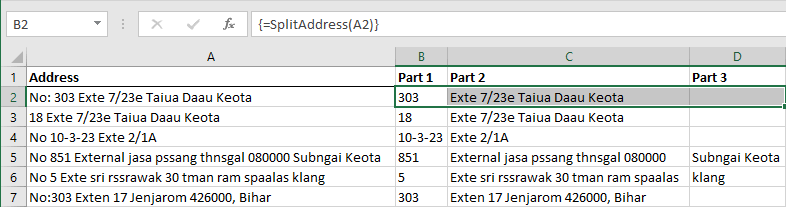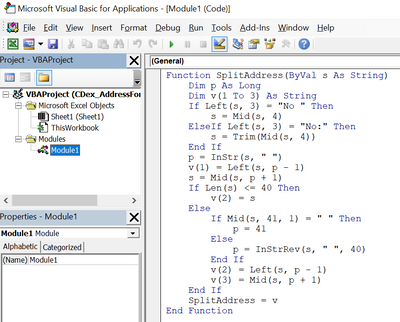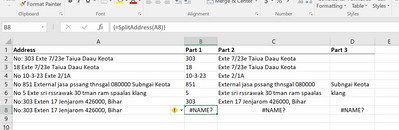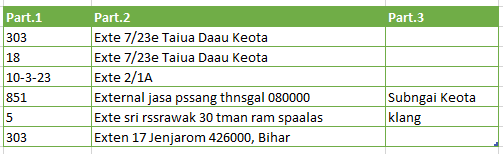- Home
- Microsoft 365
- Excel
- Text (address) formatting in Excel
Text (address) formatting in Excel
- Subscribe to RSS Feed
- Mark Discussion as New
- Mark Discussion as Read
- Pin this Discussion for Current User
- Bookmark
- Subscribe
- Printer Friendly Page
- Mark as New
- Bookmark
- Subscribe
- Mute
- Subscribe to RSS Feed
- Permalink
- Report Inappropriate Content
Jul 06 2021 05:38 AM
I'm new to Excel text formatting. Can you please help me to do this below text formatting
Requirement:
Address column is a free text. This should be split in to three column.
- 1st column should contain house number.
- 2nd column should contain 40 characters after house number in the first column. If the 40th character ends in between a text then the substring should end space before that text.
- 3rd column - If any text is left after 40 characters then the remaining 40 should be in this column.
- If there is any comma in the text then it should be removed.
- “No” or “No:” in the address are not required.
Example
Original text:
Address |
No: 303 Exte 7/23e Taiua Daau Keota |
18 Exte 7/23e Taiua Daau Keota |
No 10-3-23 Exte 2/1A |
No 851 External jasa pssang thnsgal 080000 Subngai Keota |
No 5 Exte sri rssrawak 30 tman ram spaalas klang |
No:303 Exten 17 Jenjarom 426000, Bihar |
After formatting:
Column 1 | Column 2 | Column 3 |
303 | Exte 7/23e Taiua Daau Keota |
|
18 | Exte 7/23e Taiua Daau Keota |
|
10-3-23 | Exte 2/1A |
|
851 | External jasa pssang thnsgal 080000 | Subngai Keota |
5 | Exte sri rssrawak 30 tman ram spaalas | klang |
303 | Exten 17 Jenjarom 426000, Bihar |
|
- Labels:
-
Excel
- Mark as New
- Bookmark
- Subscribe
- Mute
- Subscribe to RSS Feed
- Permalink
- Report Inappropriate Content
Jul 06 2021 07:21 AM
Copy the following function into a module in the Visual Basic Editor:
Function SplitAddress(ByVal s As String)
Dim p As Long
Dim v(1 To 3) As String
If Left(s, 3) = "No " Then
s = Mid(s, 4)
ElseIf Left(s, 3) = "No:" Then
s = Trim(Mid(s, 4))
End If
p = InStr(s, " ")
v(1) = Left(s, p - 1)
s = Mid(s, p + 1)
If Len(s) <= 40 Then
v(2) = s
Else
If Mid(s, 41, 1) = " " Then
p = 41
Else
p = InStrRev(s, " ", 40)
End If
v(2) = Left(s, p - 1)
v(3) = Mid(s, p + 1)
End If
SplitAddress = v
End FunctionLet's say the addresses start in A2.
Select B2:D2.
Enter the following formula and if you don't have Excel in Microsoft 365, confirm it with Ctrl+Shift+Enter.
=SplitAddress(A2)Fill down.
Save the workbook as a macro-enabled workbook (.xlsm) and make sure that you allow macros when you open it.
Others will probably post a solution using Lambda functions or PowerQuery.
- Mark as New
- Bookmark
- Subscribe
- Mute
- Subscribe to RSS Feed
- Permalink
- Report Inappropriate Content
Jul 06 2021 08:46 AM
@Hans Vogelaar Thank you for your response. I am getting "unrecognized text in formula error". Can you please help me to resolve this
- Mark as New
- Bookmark
- Subscribe
- Mute
- Subscribe to RSS Feed
- Permalink
- Report Inappropriate Content
Jul 06 2021 12:09 PM
Your first screenshot does not show the formula bar.
I have attached the workbook that I used to test the function.
- Mark as New
- Bookmark
- Subscribe
- Mute
- Subscribe to RSS Feed
- Permalink
- Report Inappropriate Content
Jul 06 2021 12:23 PM - edited Jul 06 2021 12:24 PM
@Hans Vogelaar Thank you. It seems some configuration issue in my excel. I have downloaded your file and tried one new row but errored out (same). Please find the screenshot below. Can you please help?
- Mark as New
- Bookmark
- Subscribe
- Mute
- Subscribe to RSS Feed
- Permalink
- Report Inappropriate Content
Jul 06 2021 01:19 PM
I'm afraid I cannot explain that.
- Mark as New
- Bookmark
- Subscribe
- Mute
- Subscribe to RSS Feed
- Permalink
- Report Inappropriate Content
Jul 06 2021 01:47 PM
Tried with Power Query. Not optimal, at least from performance point of view.
with
let
Source = Excel.CurrentWorkbook(){[Name="range"]}[Content],
filterEmptyRows = Table.SelectRows(Source, each ([Column1] <> null)),
promotHeader = Table.PromoteHeaders(filterEmptyRows, [PromoteAllScalars=true]),
removeNo = Table.AddColumn(
promotHeader,
"Custom",
each
if Text.Start(Text.Lower([Address]), 2) = "no"
then Text.TrimStart(Text.Range([Address], 3))
else
if Text.Start(Text.Lower([Address]), 3) = "no:"
then Text.TrimStart(Text.Range([Address], 4))
else Text.TrimStart([Address])
),
keepResult = Table.SelectColumns(removeNo,{"Custom"}),
extractLeftNumber = Table.SplitColumn(
keepResult,
"Custom",
Splitter.SplitTextByEachDelimiter({" "}, QuoteStyle.Csv, false),
{"Part.1", "Parts"}
),
rightSpacePosition = Table.AddColumn(
extractLeftNumber,
"Custom",
each Text.PositionOf(Text.Start([Parts], 40), " ", Occurrence.Last)
),
first40 = Table.AddColumn(
rightSpacePosition,
"Part.2",
each
if Text.Length([Parts]) > 40
then Text.Start([Parts],[Custom])
else [Parts]
),
after40 = Table.AddColumn(
first40,
"Part.3",
each
if Text.Length([Parts]) > 40
then Text.Trim(Text.Range([Parts],[Custom]))
else ""
),
final = Table.SelectColumns(after40,{"Part.1", "Part.2", "Part.3"})
in
final- Mark as New
- Bookmark
- Subscribe
- Mute
- Subscribe to RSS Feed
- Permalink
- Report Inappropriate Content
Jul 06 2021 01:55 PM
Thanks, Sergei. It may be slower than the VBA function, but I hope it'll work for the OP.
- Mark as New
- Bookmark
- Subscribe
- Mute
- Subscribe to RSS Feed
- Permalink
- Report Inappropriate Content
Jul 06 2021 03:50 PM
That definitely could be optimized, but in any case will be slower compare to VBA. The question is only how slower.
- Mark as New
- Bookmark
- Subscribe
- Mute
- Subscribe to RSS Feed
- Permalink
- Report Inappropriate Content
Jul 06 2021 03:58 PM
SolutionAnother mockup with lambdas
prefix = {"No", "No:"};
removeFirst = lambda(str, txt, SUBSTITUTE(str, txt, "",1) );
////
noPrefix = lambda(str, k,
IF(k=0, TRIM(str),
LET(t, removeFirst(str, INDEX(prefix,1,k)),
noPrefix(t, k-1) )
));
cleanText = lambda(str, noPrefix(str, COLUMNS(prefix)));
nFirstSpace = lambda( str, FIND(" ", str)-1);
textStart = lambda(str, n, TRIM(LEFT(str, n)));
textEnd = lambda(str, n, TRIM(RIGHT(str, LEN(str)-n)));
lastPos = lambda(str, chr, n,
IF(RIGHT(str)=chr, n,
lastPos(LEFT(str, n-1), chr, n-1)));
posRightSpace = lambda(str, lastPos(str, " ", LEN(str)));
////
splitParts = lambda( str,
LET(
txt, cleanText(str),
nA, nFirstSpace(txt),
partA, textStart(txt, nA),
partBC, textEnd(txt, nA),
first40, textStart(partBC, 40),
space40, posRightSpace(first40),
partB, IF(LEN(partBC)<=40,
partBC,
textStart(partBC, space40)
),
partC, IF(LEN(partBC)<=40,
"",
textEnd(partBC, space40)
),
IFERROR(CHOOSE({1,2,3}, partA, partB, partC),"")
)
);
- Mark as New
- Bookmark
- Subscribe
- Mute
- Subscribe to RSS Feed
- Permalink
- Report Inappropriate Content
Jul 07 2021 01:58 AM
@Sergei Baklan @Hans Vogelaar Thanks a lot for your help.
Accepted Solutions
- Mark as New
- Bookmark
- Subscribe
- Mute
- Subscribe to RSS Feed
- Permalink
- Report Inappropriate Content
Jul 06 2021 03:58 PM
SolutionAnother mockup with lambdas
prefix = {"No", "No:"};
removeFirst = lambda(str, txt, SUBSTITUTE(str, txt, "",1) );
////
noPrefix = lambda(str, k,
IF(k=0, TRIM(str),
LET(t, removeFirst(str, INDEX(prefix,1,k)),
noPrefix(t, k-1) )
));
cleanText = lambda(str, noPrefix(str, COLUMNS(prefix)));
nFirstSpace = lambda( str, FIND(" ", str)-1);
textStart = lambda(str, n, TRIM(LEFT(str, n)));
textEnd = lambda(str, n, TRIM(RIGHT(str, LEN(str)-n)));
lastPos = lambda(str, chr, n,
IF(RIGHT(str)=chr, n,
lastPos(LEFT(str, n-1), chr, n-1)));
posRightSpace = lambda(str, lastPos(str, " ", LEN(str)));
////
splitParts = lambda( str,
LET(
txt, cleanText(str),
nA, nFirstSpace(txt),
partA, textStart(txt, nA),
partBC, textEnd(txt, nA),
first40, textStart(partBC, 40),
space40, posRightSpace(first40),
partB, IF(LEN(partBC)<=40,
partBC,
textStart(partBC, space40)
),
partC, IF(LEN(partBC)<=40,
"",
textEnd(partBC, space40)
),
IFERROR(CHOOSE({1,2,3}, partA, partB, partC),"")
)
);