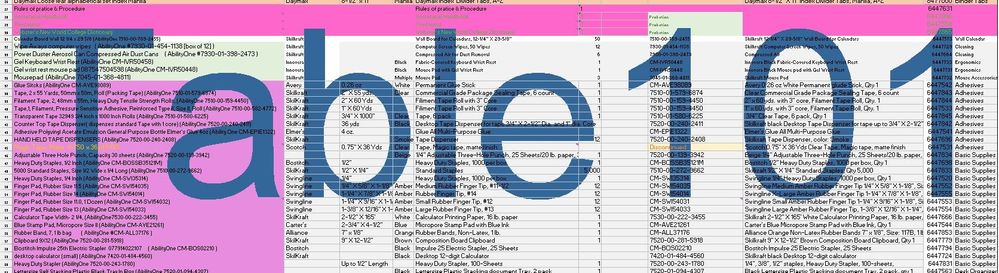Turn on suggestions
Auto-suggest helps you quickly narrow down your search results by suggesting possible matches as you type.
SOLVED
Home
- Home
- Microsoft 365
- Excel
- Table name in large blue letters
Table name in large blue letters
Discussion Options
- Subscribe to RSS Feed
- Mark Discussion as New
- Mark Discussion as Read
- Pin this Discussion for Current User
- Bookmark
- Subscribe
- Printer Friendly Page
- Mark as New
- Bookmark
- Subscribe
- Mute
- Subscribe to RSS Feed
- Permalink
- Report Inappropriate Content
2 Replies
- Mark as New
- Bookmark
- Subscribe
- Mute
- Subscribe to RSS Feed
- Permalink
- Report Inappropriate Content
best response confirmed by
DianezP (Copper Contributor)
- Mark as New
- Bookmark
- Subscribe
- Mute
- Subscribe to RSS Feed
- Permalink
- Report Inappropriate Content
Aug 25 2022 05:04 AM
Solution
I tired that and it didn't work. But I did copy and paste all the data to a new sheet. That worked! lol. One the new sheet, I made a new table name and zoomed out again and it didn't come back. I was created some formatting rules at the time, so I might have hit something. I'm running Excel 365, by the way.
1 best response
Accepted Solutions
best response confirmed by
DianezP (Copper Contributor)
- Mark as New
- Bookmark
- Subscribe
- Mute
- Subscribe to RSS Feed
- Permalink
- Report Inappropriate Content
Aug 25 2022 05:04 AM
Solution
I tired that and it didn't work. But I did copy and paste all the data to a new sheet. That worked! lol. One the new sheet, I made a new table name and zoomed out again and it didn't come back. I was created some formatting rules at the time, so I might have hit something. I'm running Excel 365, by the way.