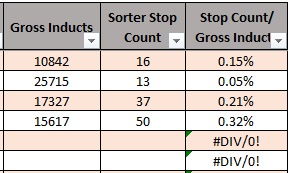- Subscribe to RSS Feed
- Mark Discussion as New
- Mark Discussion as Read
- Pin this Discussion for Current User
- Bookmark
- Subscribe
- Printer Friendly Page
- Mark as New
- Bookmark
- Subscribe
- Mute
- Subscribe to RSS Feed
- Permalink
- Report Inappropriate Content
May 05 2020 12:24 PM
This is probably pretty easy... however I cannot figure it out. I have a table filled with data, and some rows are calculating proportions compared to other rows:
I have many blank rows inserted at the bottom of the table for future data entries, however these equations are giving me the divide-by-0 error as there's no data entered yet, obviously. How do I make it so that I can enter new data with the proportions automatically being calculated, but not showing the error while that row is still empty?
- Labels:
-
Excel
-
Formulas and Functions
- Mark as New
- Bookmark
- Subscribe
- Mute
- Subscribe to RSS Feed
- Permalink
- Report Inappropriate Content
May 05 2020 01:00 PM
Solution@KalebLedonne In this case, use an IFERROR formula to suppress rows where there is no value instead of just dividing the values.
=IFERROR([@[Sorter Stop Count]]/[@[Gross Inducts]],"")
Accepted Solutions
- Mark as New
- Bookmark
- Subscribe
- Mute
- Subscribe to RSS Feed
- Permalink
- Report Inappropriate Content
May 05 2020 01:00 PM
Solution@KalebLedonne In this case, use an IFERROR formula to suppress rows where there is no value instead of just dividing the values.
=IFERROR([@[Sorter Stop Count]]/[@[Gross Inducts]],"")