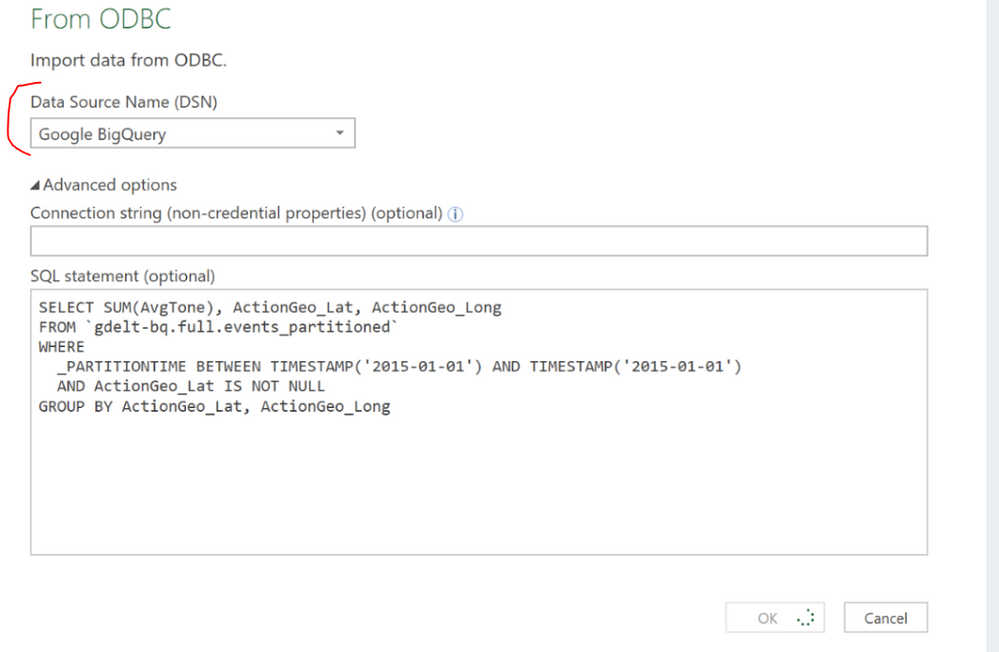- Home
- Microsoft 365
- Excel
- System DSN Dropdown for ODBC Connections Not Loading in Power Query in Excel
System DSN Dropdown for ODBC Connections Not Loading in Power Query in Excel
- Subscribe to RSS Feed
- Mark Discussion as New
- Mark Discussion as Read
- Pin this Discussion for Current User
- Bookmark
- Subscribe
- Printer Friendly Page
- Mark as New
- Bookmark
- Subscribe
- Mute
- Subscribe to RSS Feed
- Permalink
- Report Inappropriate Content
Dec 28 2018 02:36 AM
Hi guys,
I don't see my installed system DSNs when trying to connect to ODBC source in Power Query. The dropdown menu simply does not show up. I dont see the highlighted part:
I have a brand new laptop. Win 10, 64 bit.
I installed Excel 64 bit.
I installed Simba Driver 64bit for Big Query and setup System DSN via "Setup ODBC" menu in Win 10. Tested connection, everything works.
I go to Excel, try to add a new source in Power Query > ODBC > I don't see the dropdown menu at all where the System DSN is supposed to be selected.
When I try the same thing in Power BI, I see the dropdown menu. I can select the desired System DSN and everything works ok so something must be wrong on the Excel front.
I also have an old PC sitting next to me where everything works OK (also setup by me few months ago).
Any ideas what could be wrong?
- Labels:
-
Excel