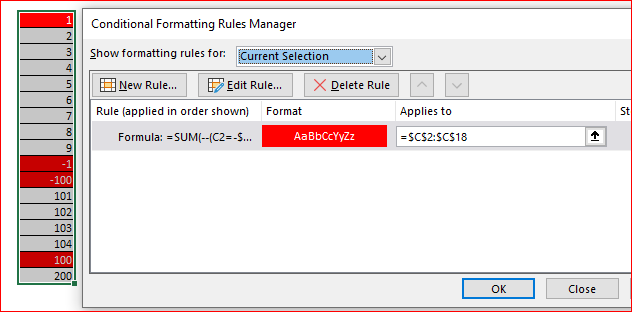- Subscribe to RSS Feed
- Mark Discussion as New
- Mark Discussion as Read
- Pin this Discussion for Current User
- Bookmark
- Subscribe
- Printer Friendly Page
- Mark as New
- Bookmark
- Subscribe
- Mute
- Subscribe to RSS Feed
- Permalink
- Report Inappropriate Content
Jan 12 2021 01:55 PM
I would like to know if there is a way, through formulas or conditional formatting to identify symmetrical values. For instance, 1 and -1, 100 and -100.
Calculate the absolute value won't work because there is a risk to identify and remove repeated values, for instance if I have three cells with 5 but only one cell with -5.
Thanks and regards
- Labels:
-
Formulas and Functions
- Mark as New
- Bookmark
- Subscribe
- Mute
- Subscribe to RSS Feed
- Permalink
- Report Inappropriate Content
Jan 12 2021 03:52 PM
The sort of formulas that might help are
= COUNTIFS(values, values)
and compare with
= COUNTIFS(values,-values)If you use MS365 then you can filter the numbers and compare the count of positives and negatives
= COUNTIFS(values, UNIQUE(ABS(values)))
and
= COUNTIFS(values,-UNIQUE(ABS(values)))- Mark as New
- Bookmark
- Subscribe
- Mute
- Subscribe to RSS Feed
- Permalink
- Report Inappropriate Content
Jan 13 2021 02:47 AM
If with conditional formatting may apply the rule as
with formula
=SUM(--(C2=-$C$2:$C$18))- Mark as New
- Bookmark
- Subscribe
- Mute
- Subscribe to RSS Feed
- Permalink
- Report Inappropriate Content
Jan 15 2021 12:00 PM
However it gets a limitation: when the database has multiples entries with the same positive value (as per attachment) it automatically highlight all the entries and I just need to highlight t one of them in order to clear the negative one.
Do you have any workaround?
Thanks
- Mark as New
- Bookmark
- Subscribe
- Mute
- Subscribe to RSS Feed
- Permalink
- Report Inappropriate Content
Jan 15 2021 12:52 PM
SolutionIt could be
=SUM(--(C2=-$C$2:$C$18))*IF(C2>0,COUNTIF($C$2:$C2,C2)=1,1)which highlight only FIRST met positive number and ALL symmetric negative numbers for each pair. If only first negative is needed, when instead of IF use only COUYNTIF within it.
- Mark as New
- Bookmark
- Subscribe
- Mute
- Subscribe to RSS Feed
- Permalink
- Report Inappropriate Content
Jan 15 2021 01:30 PM
Thank you very much.
Best regards
- Mark as New
- Bookmark
- Subscribe
- Mute
- Subscribe to RSS Feed
- Permalink
- Report Inappropriate Content
Accepted Solutions
- Mark as New
- Bookmark
- Subscribe
- Mute
- Subscribe to RSS Feed
- Permalink
- Report Inappropriate Content
Jan 15 2021 12:52 PM
SolutionIt could be
=SUM(--(C2=-$C$2:$C$18))*IF(C2>0,COUNTIF($C$2:$C2,C2)=1,1)which highlight only FIRST met positive number and ALL symmetric negative numbers for each pair. If only first negative is needed, when instead of IF use only COUYNTIF within it.