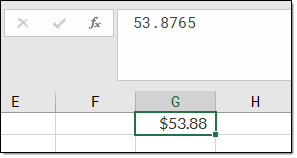Turn on suggestions
Auto-suggest helps you quickly narrow down your search results by suggesting possible matches as you type.
- Home
- Microsoft 365
- Excel
- $ symbol changes format of cells automatically
$ symbol changes format of cells automatically
Discussion Options
- Subscribe to RSS Feed
- Mark Discussion as New
- Mark Discussion as Read
- Pin this Discussion for Current User
- Bookmark
- Subscribe
- Printer Friendly Page
- Mark as New
- Bookmark
- Subscribe
- Mute
- Subscribe to RSS Feed
- Permalink
- Report Inappropriate Content
Feb 20 2020 03:34 PM
Hi,
When I cut and paste stock prices from a website into excel, the $ symbol in front of the price causes excel to automatically round the price to two digits past the decimal point. For example $53.8765 becomes $53.88. This causes problems since stock prices are frequently more than two digits past the decimal point. Is there a way to stop this from happening?$ symbol changes format of cells automatically
Labels:
- Labels:
-
Excel
2 Replies
- Mark as New
- Bookmark
- Subscribe
- Mute
- Subscribe to RSS Feed
- Permalink
- Report Inappropriate Content
Feb 20 2020 04:24 PM - edited Feb 20 2020 04:35 PM
Hello,
The cut and paste from web into Excel is strange.. I suggest you import the data from the web into Excel using Power Query.
To use the Power Query:
1. Open a blank Excel workbook
2. In the Data tab, click on From Web
3. Paste the website URL and OK
4. Select the Table(s) from the Navigator
5. Either transform or load.
All the decimals should be available
Alternatively, you can increase the decimals in the Number group of the Home tab
The cut and paste from web into Excel is strange.. I suggest you import the data from the web into Excel using Power Query.
To use the Power Query:
1. Open a blank Excel workbook
2. In the Data tab, click on From Web
3. Paste the website URL and OK
4. Select the Table(s) from the Navigator
5. Either transform or load.
All the decimals should be available
Alternatively, you can increase the decimals in the Number group of the Home tab
- Mark as New
- Bookmark
- Subscribe
- Mute
- Subscribe to RSS Feed
- Permalink
- Report Inappropriate Content
Feb 20 2020 04:26 PM