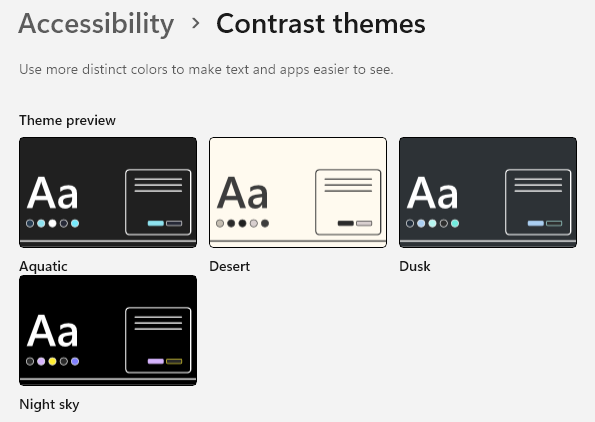- Home
- Microsoft 365
- Excel
- Re: Switch Excel Spreadsheet from Light view to Night View?
Switch Excel Spreadsheet from Light view to Night View?
- Subscribe to RSS Feed
- Mark Discussion as New
- Mark Discussion as Read
- Pin this Discussion for Current User
- Bookmark
- Subscribe
- Printer Friendly Page
- Mark as New
- Bookmark
- Subscribe
- Mute
- Subscribe to RSS Feed
- Permalink
- Report Inappropriate Content
Apr 26 2023 02:57 PM
i have cataracts and struggling to read spreadsheets due to the glare.
- Labels:
-
Excel
- Mark as New
- Bookmark
- Subscribe
- Mute
- Subscribe to RSS Feed
- Permalink
- Report Inappropriate Content
Apr 27 2023 03:12 AM
Excel has a feature called "Dark Mode" that changes the color scheme of the program to a darker palette, which may be easier on the eyes in low-light conditions. Here are the steps to switch to Dark Mode in Excel:
Open Excel and click on "File" in the top left corner.
Select "Options" at the bottom of the left-hand menu.
In the "General" tab, find the "Personalize your copy of Microsoft Office" section.
Click on the drop-down menu under "Office Theme" and select "Dark Gray" or "Black" to switch to the Dark Mode color scheme.
Click "OK" to apply the changes.
Once you've switched to Dark Mode, the color scheme of your Excel spreadsheets will be darker, which may reduce glare and make it easier to read.
Dark Mode is available in newer versions of Excel.
For Windows:
Excel 2016 or later versions support the Dark Mode feature.
To check if you have Excel 2016 or later version, click on the "File" tab, select "Account" and then click on the "About Excel" button.
For Mac:
Excel for Mac 2016 or later versions also support Dark Mode.
To check if you have Excel for Mac 2016 or later version, click on the "Excel" menu, select "About Excel".
If you have an earlier version of Excel that does not support Dark Mode, you can try changing the color scheme of your operating system to reduce glare. For example, on Windows, you can go to Settings > Personalization > Colors and choose a darker color for your app mode. On Mac, you can go to System Preferences > General and choose "Dark" under the Appearance section. This will affect the overall color scheme of your computer, including Excel.
I hope this helps!
*Response with AI assisted.
- Mark as New
- Bookmark
- Subscribe
- Mute
- Subscribe to RSS Feed
- Permalink
- Report Inappropriate Content
Apr 27 2023 11:06 AM
- Mark as New
- Bookmark
- Subscribe
- Mute
- Subscribe to RSS Feed
- Permalink
- Report Inappropriate Content
Apr 27 2023 12:09 PM - edited Apr 27 2023 12:10 PM
You could slip a dark background into the sheet through Page layout menu | Background. The trade off is you'd have to change the font color to something other than black. The background does not print with the sheet.
This is what it'd look like:
- Mark as New
- Bookmark
- Subscribe
- Mute
- Subscribe to RSS Feed
- Permalink
- Report Inappropriate Content
Apr 27 2023 12:35 PM
If you are on Windows:
Click the Start button or press the Windows key.
Type contrast themes and press Enter.
You might select one of the dark themes. Keep in mind that this will affect all apps.
- Mark as New
- Bookmark
- Subscribe
- Mute
- Subscribe to RSS Feed
- Permalink
- Report Inappropriate Content
Apr 27 2023 01:09 PM
- Mark as New
- Bookmark
- Subscribe
- Mute
- Subscribe to RSS Feed
- Permalink
- Report Inappropriate Content
Apr 27 2023 01:13 PM
- Mark as New
- Bookmark
- Subscribe
- Mute
- Subscribe to RSS Feed
- Permalink
- Report Inappropriate Content
Apr 27 2023 01:16 PM
- Mark as New
- Bookmark
- Subscribe
- Mute
- Subscribe to RSS Feed
- Permalink
- Report Inappropriate Content
Apr 27 2023 01:20 PM
- Mark as New
- Bookmark
- Subscribe
- Mute
- Subscribe to RSS Feed
- Permalink
- Report Inappropriate Content
Jan 25 2024 04:46 PM
- Mark as New
- Bookmark
- Subscribe
- Mute
- Subscribe to RSS Feed
- Permalink
- Report Inappropriate Content
Feb 19 2024 06:10 PM