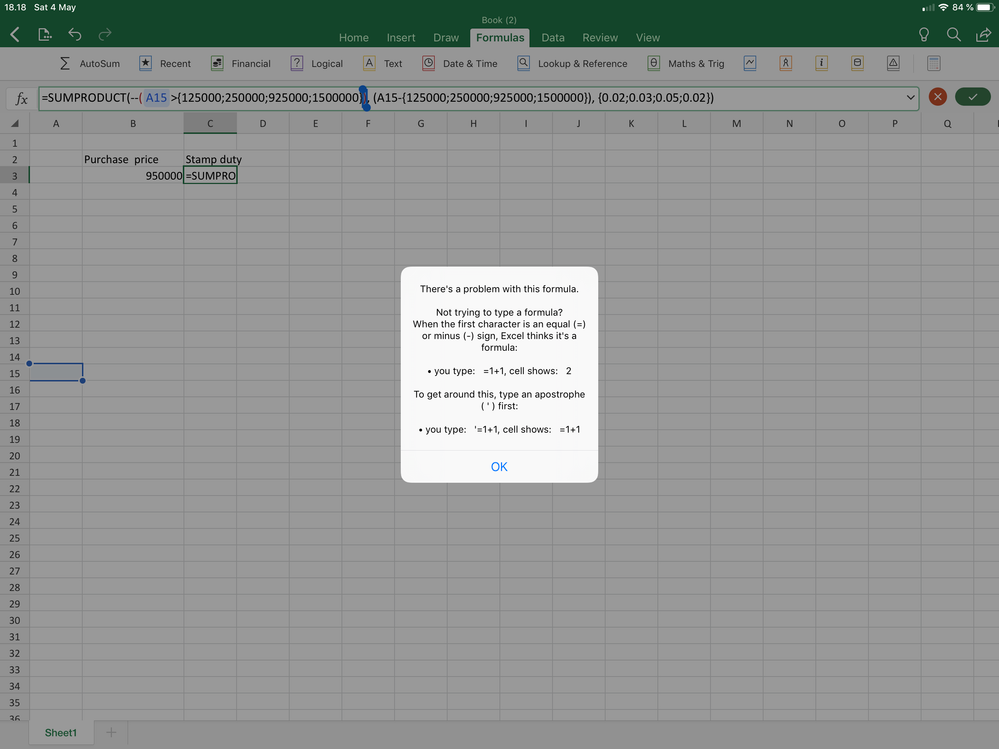- Home
- Microsoft 365
- Excel
- Re: SUMPRODUCT formula persistent fail. UK Stamp Duty Formula
SUMPRODUCT formula persistent fail. UK Stamp Duty Formula
- Subscribe to RSS Feed
- Mark Discussion as New
- Mark Discussion as Read
- Pin this Discussion for Current User
- Bookmark
- Subscribe
- Printer Friendly Page
May 04 2019 01:27 PM
- Mark as New
- Bookmark
- Subscribe
- Mute
- Subscribe to RSS Feed
- Permalink
- Report Inappropriate Content
May 04 2019 01:27 PM
Found the following well commented and working formula for calculating U.K. stamp duty
=SUMPRODUCT(--($B$3>{125000,250000,925000,1500000}), ($B$3-{125000,250000,925000,1500000}), {0.02,0.03,0.05,0.02})
however when I paste this into excel i get the following warning. Tried debugging, syntax everything but can’t see what I am doing wrong. Any help gratefully received!
- Labels:
-
Excel
-
Excel on Mac
-
Formulas and Functions
- Mark as New
- Bookmark
- Subscribe
- Mute
- Subscribe to RSS Feed
- Permalink
- Report Inappropriate Content
May 05 2019 02:30 AM - edited May 05 2019 04:10 AM
@Deleted
The SUMPRODUCT evaluates as a valid formula on my machine. Are there any spurious characters (maybe non-printing) in your formula?
You could try editing the formula to read
=SUMPRODUCT((amount>{125,250,925,1500})*(amount-{125,250,925,1500}),{0.02,0.03,0.05,0.02})
The product would remove the need for the double negative coercion from Boolean to numeric and at the same time replace the characters reported at the error point.
- Mark as New
- Bookmark
- Subscribe
- Mute
- Subscribe to RSS Feed
- Permalink
- Report Inappropriate Content
May 05 2019 05:49 AM
@Deleted , try to check what are your default list separator (comma, semicolon) and decimal separator (dot, comma) and if you correctly use them in formula. I guess you are on iPad, don't know where such basic settings are for it.