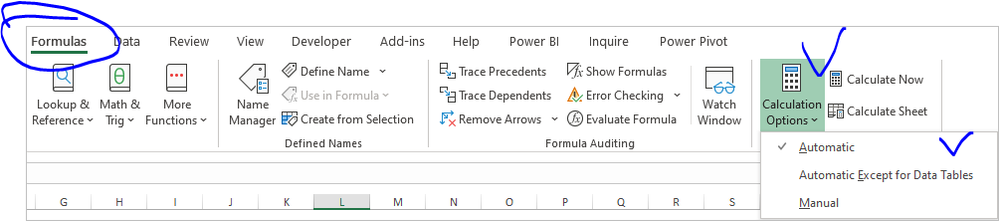- Subscribe to RSS Feed
- Mark Discussion as New
- Mark Discussion as Read
- Pin this Discussion for Current User
- Bookmark
- Subscribe
- Printer Friendly Page
- Mark as New
- Bookmark
- Subscribe
- Mute
- Subscribe to RSS Feed
- Permalink
- Report Inappropriate Content
Apr 05 2020 06:03 AM
Dear Friends,
My question will perhaps make your eyes roll but I'm stuck on the simplest matter. When I set up a column of 45 cells (C1 thru C45) for summation I've placed =SUM(C1:C45) in cell C46, At first all goes well, however, the formula is only active (live) once. In other words, when I return to the table to add new entries in the column it appears that the cell containing the formula no longer active unless I reenter the formula!
Any thoughts?
dumby58
- Labels:
-
Excel
- Mark as New
- Bookmark
- Subscribe
- Mute
- Subscribe to RSS Feed
- Permalink
- Report Inappropriate Content
Apr 05 2020 06:25 AM
Solution- Mark as New
- Bookmark
- Subscribe
- Mute
- Subscribe to RSS Feed
- Permalink
- Report Inappropriate Content
Apr 05 2020 08:27 AM
I just received your response and all is well. In my 25 years in using EXCEL I have never encountered this difficulty. In other words, I didn,t realize you could work in manual or automatic modes. Oh well, that explains why I can't spell dummy....
Thank you very much Sergei...
dumby58
- Mark as New
- Bookmark
- Subscribe
- Mute
- Subscribe to RSS Feed
- Permalink
- Report Inappropriate Content
Apr 05 2020 08:29 AM
I just received your response and all is well. In my 25 years in using EXCEL I have never encountered this difficulty. In other words, I didn't realize you could work in manual or automatic modes. Oh well, that explains why I can't spell dummy....
Thank you very much Sergei...
dumby58
- Mark as New
- Bookmark
- Subscribe
- Mute
- Subscribe to RSS Feed
- Permalink
- Report Inappropriate Content
- Mark as New
- Bookmark
- Subscribe
- Mute
- Subscribe to RSS Feed
- Permalink
- Report Inappropriate Content
Apr 05 2020 10:00 AM
@dumby58 : had this same issue on a team spreadsheet. Figured it was done by a co-worker as a once in 25 year occurrence is probably not a software bug. People lay things on their keyboards or rest their hands on the keys while talking on the phone or ..... . All sorts of ways to introduce issues without malice intended.
Accepted Solutions
- Mark as New
- Bookmark
- Subscribe
- Mute
- Subscribe to RSS Feed
- Permalink
- Report Inappropriate Content
Apr 05 2020 06:25 AM
Solution