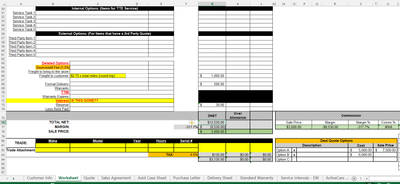- Subscribe to RSS Feed
- Mark Discussion as New
- Mark Discussion as Read
- Pin this Discussion for Current User
- Bookmark
- Subscribe
- Printer Friendly Page
- Mark as New
- Bookmark
- Subscribe
- Mute
- Subscribe to RSS Feed
- Permalink
- Report Inappropriate Content
Mar 16 2022 03:28 PM
Hello! I need a wizard..
I'm looking for a specific formula, IF O82 = "x" then cell S82 is added to cell G76
Is this possible?
- Labels:
-
Excel
-
Formulas and Functions
- Mark as New
- Bookmark
- Subscribe
- Mute
- Subscribe to RSS Feed
- Permalink
- Report Inappropriate Content
Mar 16 2022 03:39 PM
- Mark as New
- Bookmark
- Subscribe
- Mute
- Subscribe to RSS Feed
- Permalink
- Report Inappropriate Content
Mar 16 2022 03:40 PM
SolutionIt looks like G76 now contains a formula similar to
=SUM(G10:G74)
(The exact range may be different)
Change it to
=SUM(G10:G74)+SUMIF(O82:O84,"x",S82:S84)
- Mark as New
- Bookmark
- Subscribe
- Mute
- Subscribe to RSS Feed
- Permalink
- Report Inappropriate Content
Mar 16 2022 03:51 PM
@Hans Vogelaar That was EXACTLY what I was looking for. I'm going to make it harder for you now...
following suite.... IF O82:O84 have "x" am I able to get Cell U82 and T82 to autopopulate to another tab??
- Mark as New
- Bookmark
- Subscribe
- Mute
- Subscribe to RSS Feed
- Permalink
- Report Inappropriate Content
Mar 16 2022 03:58 PM
Which cell(s) should be populated on which sheet?
- Mark as New
- Bookmark
- Subscribe
- Mute
- Subscribe to RSS Feed
- Permalink
- Report Inappropriate Content
Mar 16 2022 04:16 PM
@Hans Vogelaar U82:U84 to reference on the Sales Agreement Sheet in Cells K11:K13 IF O82 has a value of "x"
- Mark as New
- Bookmark
- Subscribe
- Mute
- Subscribe to RSS Feed
- Permalink
- Report Inappropriate Content
Mar 16 2022 04:28 PM
In K11:
=IF('Other Sheet'!O82="x",'Other Sheet'!U82,"")
Replace Other Sheet with the name of the sheet in your screenshots.
Fill down to K13.
Accepted Solutions
- Mark as New
- Bookmark
- Subscribe
- Mute
- Subscribe to RSS Feed
- Permalink
- Report Inappropriate Content
Mar 16 2022 03:40 PM
SolutionIt looks like G76 now contains a formula similar to
=SUM(G10:G74)
(The exact range may be different)
Change it to
=SUM(G10:G74)+SUMIF(O82:O84,"x",S82:S84)