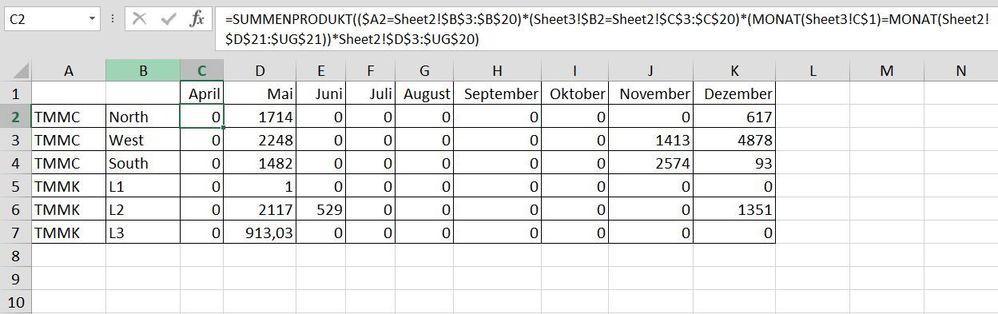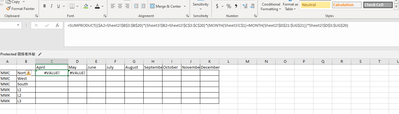- Subscribe to RSS Feed
- Mark Discussion as New
- Mark Discussion as Read
- Pin this Discussion for Current User
- Bookmark
- Subscribe
- Printer Friendly Page
- Mark as New
- Bookmark
- Subscribe
- Mute
- Subscribe to RSS Feed
- Permalink
- Report Inappropriate Content
Feb 01 2023 11:36 AM
Hello! I am trying to do a mass sum of different filters, but not sure how to go about it.
For example with the data attached, I need to sum all of the TMMC North information by month (April, May, June....) and then also TMMC West, TMMC South, ect for each month. The Assembly, Weld, and Paint information all need to be summed into one.
So If the cell is TMMC North, then sum all of the April data.
Sheet 2 has the information that needs to be summed, and Sheet 3 is the format I need the data in.
Thanks in advance!
- Labels:
-
Excel
-
Formulas and Functions
- Mark as New
- Bookmark
- Subscribe
- Mute
- Subscribe to RSS Feed
- Permalink
- Report Inappropriate Content
Feb 01 2023 12:06 PM
=SUMPRODUCT(($A2=Sheet2!$B$3:$B$20)*(Sheet3!$B2=Sheet2!$C$3:$C$20)*(MONTH(Sheet3!C$1)=MONTH(Sheet2!$D$21:$UG$21))*Sheet2!$D$3:$UG$20)You can try this formula which returns the expected total of 19.930,03.
- Mark as New
- Bookmark
- Subscribe
- Mute
- Subscribe to RSS Feed
- Permalink
- Report Inappropriate Content
Feb 01 2023 12:55 PM
- Mark as New
- Bookmark
- Subscribe
- Mute
- Subscribe to RSS Feed
- Permalink
- Report Inappropriate Content
Feb 01 2023 01:06 PM
You can try this version:
=SUMPRODUCT(($A2=Sheet2!$B$3:$B$20)*(Sheet3!$B2=Sheet2!$C$3:$C$20)*((MONTH(DATEVALUE(Sheet3!C$1 &"1, 2000"))=MONTH(Sheet2!$D$1:$UG$1))+(MONTH(DATEVALUE(Sheet3!C$1 &"1, 2000"))=MONTH(Sheet2!$C$1:$UF$1)))*Sheet2!$D$3:$UG$20)
that said, the way you have set up that table is problematic. the use of merged cells often causes issues.
a better approach overall would be to have a data entry sheet with name, region, date, and amount. so basically every entry is entered on a row instead of in a 2d table. Then a version of this input table could be a simple pivot table from the data set and the results you want could be another pivot table or you can filter the data set.
- Mark as New
- Bookmark
- Subscribe
- Mute
- Subscribe to RSS Feed
- Permalink
- Report Inappropriate Content
Feb 01 2023 01:27 PM
- Mark as New
- Bookmark
- Subscribe
- Mute
- Subscribe to RSS Feed
- Permalink
- Report Inappropriate Content
Feb 01 2023 02:23 PM
(MONTH(DATEVALUE(Sheet3!C$1 &"1, 2000")))
with the corresponding month of the date at the top of the column for value being checked.
MONTH(Sheet2!$D$1:$UG$1)
BUT because you have those as merged cells the actual value in row 1 are like:
Jan 1, 0, Jan 2, 0, Jan 3, 0, etc...
so they have ZERO values for all the merged/hidden cells.
So I ADD the comparison of this month with the column top of the column BEFORE
so looking at Column E the is column #2 in the 'array' will compare with E1 in the 1st case (and be false because E1 is 0) and then compare with D1 in the second case and be true then by adding them 0 + 0 is false not included while either 1+0 or 0+1 would be true and is included.