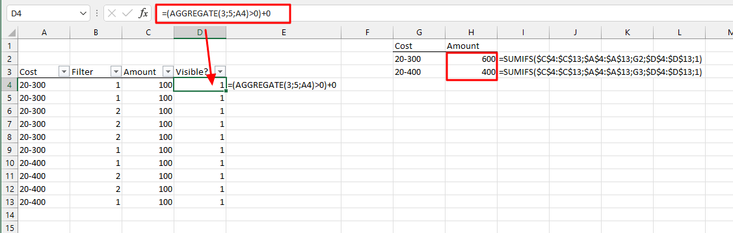- Subscribe to RSS Feed
- Mark Discussion as New
- Mark Discussion as Read
- Pin this Discussion for Current User
- Bookmark
- Subscribe
- Printer Friendly Page
- Mark as New
- Bookmark
- Subscribe
- Mute
- Subscribe to RSS Feed
- Permalink
- Report Inappropriate Content
Dec 07 2021 01:06 PM
I have a master cost template tab, with multiple cost codes and drop down criteria for multiple scenarios. is there a way to create a summary budget tab which combines the total cost per cost code? hard to explain the scenario, see attached screen shot which hopefully depicts what I'm after. TIA.
- Labels:
-
Excel
-
Formulas and Functions
-
Office 365
- Mark as New
- Bookmark
- Subscribe
- Mute
- Subscribe to RSS Feed
- Permalink
- Report Inappropriate Content
Dec 08 2021 12:26 AM
if you really need to work with formulas, here is one solution.
Create a helper column in your master sheet (lets call it "visible?"). Put the following formula in this column:
=(AGGREGATE(3;5;A2)>0)+0
The formula checks if the cell in A2 is visible (1) or not (0)
On your summary sheet, you can now use the SUMIFS formula to sum up all the visible amounts for a specific cost center.
Here is an example:
After using a filter in column B, it looks like this: